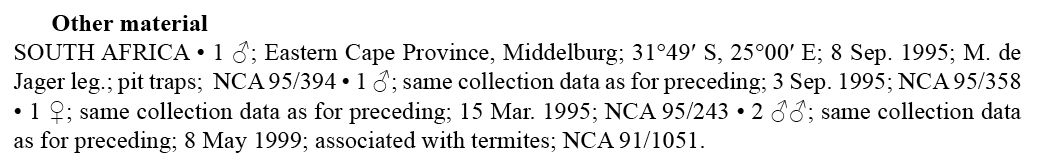Focus and Scope
Fossil Record is the international, peer-reviewed palaeontological journal of the Museum für Naturkunde Berlin. This journal was founded in 1998 under the name Mitteilungen aus dem Museum für Naturkunde Berlin, Geowissenschaftliche Reihe and appears with two issues each year. It publishes original papers in all areas of palaeontology including the taxonomy and systematics of fossil organisms, biostratigraphy, palaeoecology, and evolution. All taxonomic groups are treated, including invertebrates, microfossils, plants, and vertebrates. Fossil Record publishes specimen-based research if the results are placed in a wider context or analysis and particularly encourages publication of studies applying analytical methods in the field of palaeobiology. With the above objective, Fossil Record covers the following fields:
- taxonomy and biodiversity;
- evolutionary (palaeo-)biology;
- changes in taxonomic diversity and morphological disparity;
- phylogeny;
- evolution and development;
- biogeochemistry;
- biomineralization;
- Earth system sciences and global change.
Copyright Notice
License and Copyright Agreement
In submitting the manuscript to any of Pensoft’s journals, authors certify that:
- They are authorized by their co-authors to enter into these arrangements.
- The work described has not been published before (except in the form of an abstract or as part of a published lecture, review or thesis); it is not under consideration for publication elsewhere; its publication has been approved by all author(s) and responsible authorities – tacitly or explicitly – of the institutes where the work has been carried out.
- They secure the right to reproduce any material that has already been published or where copyright is owned by someone else.
- They agree to the following license and copyright agreement:
Copyright
- Copyright on any article is retained by the author(s) or the author's employer. Regarding copyright transfers please see below.
- Authors grant Pensoft Publishers a license to publish the article and identify itself as the original publisher.
- Authors grant any third party the right to use the article freely as long as its original authors and citation details are identified.
- The article and published supplementary material are distributed under the Creative Commons Attribution License (CC BY 4.0):
Creative Commons Attribution License (CC BY 4.0)
Anyone is free:
to Share — to copy, distribute and transmit the work
to Remix — to adapt the work
Under the following conditions:
Attribution. The original authors must be given credit.
- For any reuse or distribution, it must be made clear to others what the license terms of this work are.
- Any of these conditions can be waived if the copyright holders give permission.
- Nothing in this license impairs or restricts the author's moral rights.
The full legal code of this license.
Copyright Transfers
Any usage rights are regulated through the Creative Commons License. Since Pensoft Publishers is using the Creative Commons Attribution License (CC BY 4.0), anyone (the author, their institution/company, the publisher and the public) is free to copy, distribute, transmit and adapt the work as long as the original author is credited (see above). Therefore, specific usage rights cannot be reserved by the author or their institution/company and the publisher cannot include a statement "all rights reserved" in any published paper.
Website design and publishing framework: Copyright © Pensoft Publishers.
CLOCKSS system has permission to ingest, preserve, and serve this Archival Unit.
Authorship/Contributorship
Some journals are integrated with Contributor Role Taxonomy (CRediT), in order to recognise individual author input within a publication, thereby ensuring professional and ethical conduct, while avoiding authorship disputes, gift / ghost authorship and similar pressing issues in academic publishing.
During manuscript submission, the submitting author is strongly recommended to specify a contributor role for each of co-author, i.e. Conceptualization, Methodology, Software, Validation, Formal analysis, Investigation, Resources, Data Curation, Writing - Original draft, Writing - Review and Editing, Visualization, Supervision, Project administration, Funding Acquisition (see more). For the journals that are not integrated with CRediT, the submitting author is encouraged to specify the roles as a free text. Once published the article will include the contributor role for all authors in the article metadata.
Desk Rejection
During the pre-review evaluation, Editors-in-Chief or Subject editors check the manuscript for compliance with the journal's guidelines, focus, and scope. At this point, they may reject a manuscript prior to sending it out for peer review, specifying the reasons. The most common ones are non-conformity with the journal's focus, scope and policies and/or low scientific or linguistic quality. In such cases, authors are encouraged to considerably improve their manuscript and resubmit it for a review. We encourage authors whose manuscripts have been desk rejected due to being out of the scope of this journal to consider another potentially suitable title from the Pensoft portfolio.
In case the manuscript is suitable for the journal but has to be corrected technically or linguistically, it will be returned to the authors for improvement. The authors will not need to re-submit the manuscript but only to upload the corrected file(s) to their existing submission.
Peer Review
This journal uses a single-blind peer review process. This means that the names of reviewers are hidden from the authors (the author does not know the identity of the reviewer, but the reviewer knows the identity of the author). Notwithstanding that, the reviewers are encouraged to disclose their identities, if they wish to do so. Each article is reviewed by at least two independent experts, with a final decision on acceptance being made by the Subject Editor / Editor-in-Chief. Front-matter articles, such as editorials, correspondence, biographies, and similar articles, can be published after editorial evaluation only.
Please consider the Editor and Reviewer Guidelines in the About webpage of this journal for more details and stepwise instructions on the editorial and peer review process.
Preprints
This journal allows posting preprints of the manuscripts submitted for peer-review. Authors are strongly encouraged to use the ARPHA Preprints server for that as an option available during the submission process, which will save a double effort in manuscript submission and allows the preprint to be directly linked to the published article and vice versa.
Manuscripts that contain nomenclatural acts in the sense of the biological Codes will not be posted as preprints even when the authors opt for that, to avoid possible confusion in the priority of names and validity of publication.
Indexing and Archiving
Publication Ethics and Malpractice Statement
General
The publishing ethics and malpractice policies follow the Principles of Transparency and Best Practice in Scholarly Publishing (joint statement by COPE, DOAJ, WAME, and OASPA), the NISO Recommended Practices for the Presentation and Identification of E-Journals (PIE-J), and, where relevant, the Recommendations for the Conduct, Reporting, Editing, and Publication of Scholarly Work in Medical Journals from ICMJE.
Privacy statement
The personal information used on this website is to be used exclusively for the stated purposes of each particular journal. It will not be made available for any other purpose or to any other party.
Open access
Pensoft and ARPHA-hosted journals adhere strictly to gold open access to accelerate the barrier-free dissemination of scientific knowledge. All published articles are made freely available to read, download, and distribute immediately upon publication, given that the original source and authors are cited (Creative Commons Attribution License (CC BY 4.0)).
Open data publishing and sharing
Pensoft and ARPHA encourage open data publication and sharing, in accordance with Panton’s Principles and FAIR Data Principles. For the domain of biodiversity-related publications Pensoft has specially developed extended Data Publishing Policies and Guidelines for Biodiversity Data. Specific data publishing guidelines are available on the journal website.
Data can be published in various ways, such as preservation in data repositories linked to the respective article or as data files or packages supplementary to the article. Datasets should be deposited in an appropriate, trusted repository and the associated identifier (URL or DOI) of the dataset(s) must be included in the data resources section of the article. Reference(s) to datasets should also be included in the reference list of the article with DOIs (where available). Where no discipline-specific data repository exists authors should deposit their datasets in a general repository such as, for example Zenodo or others.
Submission, peer review and editorial process
The peer review and editorial processes are facilitated through an online editorial system and a set of email notifications. Pensoft journals’ websites display stepwise description of the editorial process and list all necessary instructions and links. These links are also included in the respective email notification.
General: Publication and authorship
- All submitted papers are subject to a rigorous peer review process by at least two international reviewers who are experts in the scientific field of the particular paper.
- The factors that are taken into account in review are relevance, soundness, significance, originality, readability and language.
- A declaration of potential Conflicts of Interest is a mandatory step in the submission process. The declaration becomes part of the article metadata and is displayed in both the PDF and HTML versions of the article.
- The journals allow several rounds of review of a manuscript. The ultimate responsibility for editorial decisions lies with the respective Subject Editor and, in some cases, with the Editor-in-Chief. All appeals should be directed to the Editor-in-Chief, who may decide to seek advice among the Subject Editors and Reviewers.
- The possible decisions include: (1) Accept, (2) Minor revisions, (3) Major revisions, (4) Reject, but re-submission encouraged and (5) Reject.
- If Authors are encouraged to revise and re-submit a submission, there is no guarantee that the revised submission will be accepted.
- The paper acceptance is constrained by such legal requirements as shall then be in force regarding libel, copyright infringement and plagiarism.
- No research can be included in more than one publication.
- Editors-in-Chief, managing editors and their deputies are strongly recommended to limit the amount of papers co-authored by them. As a rule of thumb, research papers (co-)authored by Editors-in-Chief, managing editors and their deputies must not exceed 20% of the publications a year, with a clear task to drop this proportion below 15%. By adopting this practice, the journal is taking extra precaution to avoid endogeny and conflicts of interest, while ensuring the editorial decision-making process remains transparent and fair.
- Editors-in-Chief, managing editors and handling editors are not allowed to handle manuscripts co-authored by them.
Responsibility of Authors
- Authors are required to agree that their paper will be published in open access under the Creative Commons Attribution License (CC BY 4.0) license.
- Authors must certify that their manuscripts are their original work.
- Authors must certify that the manuscript has not previously been published elsewhere.
- Authors must certify that the manuscript is not currently being considered for publication elsewhere.
- Authors should submit the manuscript in linguistically and grammatically correct English and formatted in accordance with the journal’s Author Guidelines.
- Authors must participate in the peer review process.
- Authors are obliged to provide retractions or corrections of mistakes.
- All Authors mentioned are expected to have significantly contributed to the research.
- Authors must notify the Editors of any conflicts of interest.
- Authors must identify all sources used in the creation of their manuscript.
- Authors must report any errors they discover in their published paper to the Editors.
- Authors should acknowledge all significant funders of the research pertaining to their article and list all relevant competing interests.
- Other sources of support for publications should also be clearly identified in the manuscript, usually in an acknowledgement (e.g. funding for the article processing charge; language editing or editorial assistance).
- The corresponding author should provide the declaration of any conflicts of interest on behalf of all authors. Conflicts of interest may be associated with employment, sources of funding, personal financial interests, membership of relevant organisations or others.
- Manuscripts in revision have to be revised and resubmitted within a reasonable time span. The authors are aware that manuscripts not revised within 100 days after the revision decision will be rejected and have, if desired by the authors, to be submitted afresh.
Responsibility of Reviewers
- The manuscripts will be reviewed by two or three experts in order to reach first decision as soon as possible. Reviewers do not need to sign their reports but are welcome to do so. They are also asked to declare any conflicts of interests.
- Reviewers are not expected to provide a thorough linguistic editing or copyediting of a manuscript, but to focus on its scientific quality, as well as for the overall style, which should correspond to the good practices in clear and concise academic writing. If Reviewers recognize that a manuscript requires linguistic edits, they should inform both Authors and Editor in the report.
- Reviewers are asked to check whether the manuscript is scientifically sound and coherent, how interesting it is and whether the quality of the writing is acceptable.
- In cases of strong disagreement between the reviews or between the Authors and Reviewers, the Editors can judge these according to their expertise or seek advice from a member of the journal's Editorial Board.
- Reviewers are also asked to indicate which articles they consider to be especially interesting or significant. These articles may be given greater prominence and greater external publicity, including press releases addressed to science journalists and mass media.
- During a second review round, the Reviewer may be asked by the Subject Editor to evaluate the revised version of the manuscript with regards to Reviewer’s recommendations submitted during the first review round.
- Reviewers are asked to be polite and constructive in their reports. Reports that may be insulting or uninformative will be rescinded.
- Reviewers are asked to start their report with a very brief summary of the reviewed paper. This will help the Editors and Authors see whether the reviewer correctly understood the paper or whether a report might be based on misunderstanding.
- Further, Reviewers are asked to comment on originality, structure and previous research: (1) Is the paper sufficiently novel and does it contribute to a better understanding of the topic under scrutiny? Is the work rather confirmatory and repetitive? (2) Is the introduction clear and concise? Does it place the work into the context that is necessary for a reader to comprehend the aims, hypotheses tested, experimental design or methods? Are Material and Methods clearly described and sufficiently explained? Are reasons given when choosing one method over another one from a set of comparable methods? Are the results clearly but concisely described? Do they relate to the topic outlined in the introduction? Do they follow a logical sequence? Does the discussion place the paper in scientific context and go a step beyond the current scientific knowledge on the basis of the results? Are competing hypotheses or theories reasonably related to each other and properly discussed? Do conclusions seem reasonable? Is previous research adequately incorporated into the paper? Are references complete, necessary and accurate? Is there any sign that substantial parts of the paper were copies of other works?
- Reviewers should not review manuscripts in which they have conflicts of interest resulting from competitive, collaborative, or other relationships or connections with any of the authors, companies, or institutions connected to the papers.
- Reviewers should keep all information regarding papers confidential and treat them as privileged information.
- Reviewers should express their views clearly with supporting arguments.
- Reviewers should identify relevant published work that has not been cited by the authors.
- Reviewers should also call to the Editors’ attention any substantial similarity or overlap between the manuscript under consideration and any other published paper of which they have personal knowledge.
Responsibility of Editors
- Editors in Pensoft’s journals carry the main responsibility for the scientific quality of the published papers and base their decisions solely on the papers' importance, originality, clarity and relevance to publication's scope.
- The Subject Editor takes the final decision on a manuscript’s acceptance or rejection and his/her name is listed as "Academic Editor" in the header of each article.
- The Subject Editors are not expected to provide a thorough linguistic editing or copyediting of a manuscript, but to focus on its scientific quality, as well as the overall style, which should correspond to the good practices in clear and concise academic writing.
- Editors are expected to spot small errors in orthography or stylistic during the editing process and correct them.
- Editors should always consider the needs of the Authors and the Readers when attempting to improve the publication.
- Editors should guarantee the quality of the papers and the integrity of the academic record.
- Editors should preserve the anonymity of Reviewers, unless the latter decide to disclose their identities.
- Editors should ensure that all research material they publish conforms to internationally accepted ethical guidelines.
- Editors should act if they suspect misconduct and make all reasonable attempts to obtain a resolution to the problem.
- Editors should not reject papers based on suspicions, they should have proof of misconduct.
- Editors should not allow any conflicts of interest between Authors, Reviewers and Board Members.
- Editors are allowed to publish a limited proportion of papers per year co-authored by them, after considering some extra precautions to avoid an impression of impropriety, endogeny, conflicts of interest and ensure that the editorial decision-making process is transparent and fair.
- Editors-in-Chief, managing editors and handling editors are not allowed to handle manuscripts co-authored by them.
Neutrality to geopolitical disputes
General
The strict policy of Pensoft and its journals is to stay neutral to any political or territorial dispute. Authors should depoliticize their studies by avoiding provoking remarks, disputable geopolitical statements and controversial map designations; disputable territories should be referred to as well-recognised and non-controversial geographical areas. Тhe journal reserves the right to mark such areas at least as disputable at or after publication, to publish editor's notes, or to reject/retract the paper.
Authors' affiliations
Pensoft does not take decisions regarding the actual affiliations of institutions. Authors are advised to provide their affiliation as indicated on the official internet site of their institution.
Editors
Editorial decisions should not be affected by the origins of the manuscript, including the nationality, ethnicity, political beliefs, race, or religion of the authors. Decisions to edit and publish should not be determined by the policies of governments or other agencies outside of the journal itself.
Human and animal rights
The ethical standards in medical and pharmacological studies are based on the Helsinki declaration (1964, amended in 1975, 1983, 1989, 1996, 2000 and 2013) of the World Medical Association and the Publication Ethics Policies for Medical Journals of the World Association of Medical Journals (WAME).
Authors of studies including experiments on humans or human tissues should declare in their cover letter a compliance with the ethical standards of the respective institutional or regional committee on human experimentation and attach committee’s statement and informed consent; for those researchers who do not have access to formal ethics review committees, the principles outlined in the Declaration of Helsinki should be followed and declared in the cover letter. Patients’ names, initials, or hospital numbers should not be used, not in the text nor in any illustrative material, tables of databases, unless the author presents a written permission from each patient to use his or her personal data. Photos or videos of patients should be taken after a warning and agreement of the patient or of a legal authority acting on his or her behalf.
Animal experiments require full compliance with local, national, ethical, and regulatory principles, and local licensing arrangements and respective statements of compliance (or approvals of institutional ethical committees where such exists) should be included in the article text.
Informed consent
Individual participants in studies have the right to decide what happens to the identifiable personal data gathered, to what they have said during a study or an interview, as well as to any photograph that was taken. Hence it is important that all participants gave their informed consent in writing prior to inclusion in the study. Identifying details (names, dates of birth, identity numbers and other information) of the participants that were studied should not be published in written descriptions, photographs, and genetic profiles unless the information is essential for scientific purposes and the participant (or parent or guardian if the participant is incapable) gave written informed consent for publication. Complete anonymity is difficult to achieve in some cases, and informed consent should be obtained if there is any doubt. If identifying characteristics are altered to protect anonymity, such as in genetic profiles, authors should provide assurance that alterations do not distort scientific meaning.
The following statement should be included in the article text in one of the following ways:
- "Informed consent was obtained from all individual participants included in the study."
- "Informed consent was obtained from all individuals for whom identifying information is included in this article." (In case some patients’ data have been published in the article or supplementary materials to it).
Gender issues
We encourage the use of gender-neutral language, such as 'chairperson' instead of 'chairman' or 'chairwomen', as well as 'they' instead of 'she/he' and 'their' instead of 'him/her' (or consider restructuring the sentence).
Conflict of interest
During the editorial process, the following relationships between editors and authors are considered conflicts of interest: Colleagues currently working in the same research group or department, recent co-authors, and doctoral students for which the editor served as committee chair. During the submission process, the authors are kindly advised to identify possible conflicts of interest with the journal editors. After manuscripts are assigned to the handling editor, individual editors are required to inform the managing editor of any possible conflicts of interest with the authors. Journal submissions are also assigned to referees to minimize conflicts of interest. After manuscripts are assigned for review, referees are asked to inform the editor of any conflicts that may exist.
Appeals and open debate
We encourage academic debate and constructive criticism. Authors are always invited to respond to any editorial correspondence before publication. Authors are not allowed to neglect unfavorable comments about their work and choose not to respond to criticisms.
No Reviewer’s comment or published correspondence may contain a personal attack on any of the Authors. Criticism of the work is encouraged. Editors should edit (or reject) personal or offensive statements. Authors should submit their appeal on editorial decisions to the Editorial Office, addressed to the Editor-in-Chief or to the Managing Editor. Authors are discouraged from directly contacting Editorial Board Members and Editors with appeals.
Editors will mediate all discussions between Authors and Reviewers during the peer review process prior to publication. If agreement cannot be reached, Editors may consider inviting additional reviewers if appropriate.
The Editor-in-Chief will mediate all discussions between Authors and Subject Editors.
The journals encourage publication of open opinions, forum papers, corrigenda, critical comments on a published paper and Author’s response to criticism.
Misconduct
Research misconduct may include: (a) manipulating research materials, equipment or processes; (b) changing or omitting data or results such that the research is not accurately represented in the article; c) plagiarism. Research misconduct does not include honest error or differences of opinion. If misconduct is suspected, journal Editors will act in accordance with the relevant COPE guidelines.
Plagiarism and duplicate publication policy
A special case of misconduct is plagiarism, which is the appropriation of another person's ideas, processes, results or words without giving appropriate credit. Plagiarism is considered theft of intellectual property and manuscripts submitted to this journal which contain substantial unattributed textual copying from other papers will be immediately rejected. Editors are advised to check manuscripts for plagiarism via the iThenticate service by clicking on the "ïThenticate report" button. Journal providing a peer review in languages other than English (for example, Russian) may use other plagiarism checking services (for example, Antiplagiat).
Instances, when authors re-use large parts of their publications without providing a clear reference to the original source, are considered duplication of work. Slightly changed published works submitted in multiple journals is not acceptable practice either. In cases of plagiarism in an already published paper or duplicate publication, an announcement will be made on the journal publication page and a procedure of retraction will be triggered.
Responses to possible misconduct
All allegations of misconduct must be referred to the Editor-In-Chief. Upon the thorough examination, the Editor-In-Chief and deputy editors should conclude if the case concerns a possibility of misconduct. All allegations should be kept confidential and references to the matter in writing should be kept anonymous, whenever possible.
Should a comment on potential misconduct be submitted by the Reviewers or Editors, an explanation will be sought from the Authors. If it is satisfactory and the issue is the result of either a mistake or misunderstanding, the matter can be easily resolved. If not, the manuscript will be rejected or retracted and the Editors may impose a ban on that individual's publication in the journals for a certain period of time. In cases of published plagiarism or dual publication, an announcement will be made in both journals explaining the situation.
When allegations concern authors, the peer review and publication process for their submission will be halted until completion of the aforementioned process. The investigation will be carried out even if the authors withdraw the manuscript, and implementation of the responses below will be considered.
When allegations concern reviewers or editors, they will be replaced in the review process during the ongoing investigation of the matter. Editors or reviewers who are found to have engaged in scientific misconduct should be removed from further association with the journal, and this fact reported to their institution.
Retraction policies
Article retraction
According to the COPE Retraction Guidelines followed by this Journal, an article can be retracted because of the following reasons:
- Unreliable findings based on clear evidence of a misconduct (e.g. fraudulent use of the data) or honest error (e.g. miscalculation or experimental error).
- Redundant publication, e.g., findings that have previously been published elsewhere without proper cross-referencing, permission or justification.
- Plagiarism or other kind of unethical research.
Retraction procedure
- Retraction should happen after a careful consideration by the Journal editors of allegations coming from the editors, authors, or readers.
- The HTML version of the retracted article is removed (except for the article metadata) and on its place a retraction note is issued.
- The PDF of the retracted article is left on the website but clearly watermarked with the note "Retracted" on each page.
- In some rare cases (e.g., for legal reasons or health risk) the retracted article can be replaced with a new corrected version containing apparent link to the retracted original version and a retraction note with a history of the document.
Expression of concern
In other cases, the Journal editors should consider issuing an expression of concern, if evidence is available for:
- Inconclusive evidence of research or publication misconduct by the authors.
- Unreliable findings that are unreliable but the authors’ institution will not investigate the case.
- A belief that an investigation into alleged misconduct related to the publication either has not been, or would not be, fair and impartial or conclusive.
- An investigation is underway but a judgement will not be available for a considerable time.
Errata and Corrigenda
Pensoft journals largely follow the ICMJE guidelines for corrections and errata.
Errata
Admissible and insignificant errors in a published article that do not affect the article content or scientific integrity (e.g. typographic errors, broken links, wrong page numbers in the article headers etc.) can be corrected through publishing of an erratum. This happens through replacing the original PDF with the corrected one together with a correction notice on the Erratum Tab of the HTML version of the paper, detailing the errors and the changes implemented in the original PDF. The original PDF will be marked with a correction note and an indication to the corrected version of the erratum article. The original PDF will also be archived and made accessible via a link in the same Erratum Tab.
Authors are also encouraged to post comments and indicate typographical errors on their articles to the Comments tab of the HTML version of the article.
Corrigenda
Corrigenda should be published in cases when significant errors are discovered in a published article. Usually, such errors affect the scientific integrity of the paper and could vary in scale. Reasons for publishing corrigenda may include changes in authorship, unintentional mistakes in published research findings and protocols, errors in labelling of tables and figures or others. In taxonomic journals, corrigenda are often needed in cases where the errors affect nomenclatural acts. Corrigenda are published as a separate publication and bear their own DOI. Examples of published corrigenda are available here.
The decision for issuing errata or corrigenda is with the editors after discussion with the authors.
COPE Compliance
This journal endorses the COPE (Committee on Publication Ethics) guidelines and will pursue cases of suspected research and publication misconduct (e.g. falsification, unethical experimentation, plagiarism, inappropriate image manipulation, redundant publication). For further information about COPE please see the website for COPE at http://www.publicationethics.org and journal's Publication Ethics and Malpractice Statement.
Terms of Use
This document describes the Terms of Use of the services provided by the Fossil Record journal, hereinafter referred to as "the Journal" or "this Journal". All Users agree to these Terms of Use when signing up to this Journal. Signed Journal Users will be hereinafter referred to as "User" or "Users".
The publication services to the Journal are provided by Pensoft Publishers Ltd., through its publishing platform ARPHA, hereinafter referred to as "the Provider".
The Provider reserves the right to update the Terms of Use occasionally. Users will be notified via posting on the site and/or by email. If using the services of the Journal after such notice, the User will be deemed to have accepted the proposed modifications. If the User disagrees with the modifications, he/she should stop using the Journal services. Users are advised to periodically check the Terms of Use for updates or revisions. Violation of any of the terms will result in the termination of the User's account. The Provider is not responsible for any content posted by the User in the Journal.
Account Terms
- For registration in this Journal or any of the services or tools hosted on it, Users must provide their full legal name, a valid email address, postal address, affiliation (if any), and any other information requested.
- Accounts created via this journal automatically sign in the User to the ARPHA Platform.
- Users are responsible for maintaining the security of their account and password. The Journal cannot and will not be liable for any loss or damage from failure to comply with this security obligation.
- Users are solely responsible for the content posted via the Journal services (including, but not limited to data, text, files, information, usernames, images, graphics, photos, profiles, audio and video clips, sounds, applications, links and other content) and all activities that occur under their account.
- Users may not use the service for any illegal or unauthorised purpose. Users must not, in the use of the service, violate any laws within their jurisdiction (including but not limited to copyright or trademark laws).
- Users can change or pseudonomyse their personal data, or deactivate their accounts at any time through the functionality available in the User’s personal profile. Deactivation or pseudonomysation will not affect the appearance of personal data in association with an already published work of which the User is author, co-author, editor, or reviewer.
- Users can report to the Journal uses of their personal data, that they might consider not corresponding to the current Terms of Use.
- The User’s personal data is processed by the Journal on the legal basis corresponding to Article 6, paragraph 1, letters a, b, c and f. of the General Data Protection Regulation (hereinafter referred to as GDPR) and will be used for the purpose of Journal’s services in accordance with the present Terms and Use, as well as in those cases expressly stated by the legislation.
- User’s consent to use the information the Journal has collected about the User corresponds to Article 6(1)(a) of the GDPR.
- The ‘legitimate interest’ of the Journal to engage with the User and enable him/her to participate in Journal’s activities and use Journal’s services correspond to Article 6(1)(f) of the GDPR.
Services and Prices
The Provider reserves the right to modify or discontinue, temporarily or permanently, the services provided by the Journal. Plans and prices are subject to change upon 30 days notice from the Provider. Such notice may be provided at any time by posting the changes to the relevant service website.
Ownership
The Authors retain full ownership to their content published in the Journal. We claim no intellectual property rights over the material provided by any User in this Journal. However, by setting pages to be viewed publicly (Open Access), the User agrees to allow others to view and download the relevant content. In addition, Open Access articles might be used by the Provider, or any other third party, for data mining purposes. Authors are solely responsible for the content submitted to the journal and must confirm [during the submission process] that the content does not contain any materials subject to copyright violation including, but not limited to, text, data, multimedia, images, graphics, photos, audio and video clips. This requirement holds for both the article text and any supplementary material associated with the article.
The Provider reserves the rights in its sole discretion to refuse or remove any content that is available via the Website.
Copyrighted Materials
Unless stated otherwise, the Journal website may contain some copyrighted material (for example, logos and other proprietary information, including, without limitation, text, software, photos, video, graphics, music and sound - "Copyrighted Material"). The User may not copy, modify, alter, publish, transmit, distribute, display, participate in the transfer or sale, create derivative works or, in any way, exploit any of the Copyrighted Material, in whole or in part, without written permission from the copyright owner. Users will be solely liable for any damage resulting from any infringement of copyrights, proprietary rights or any other harm resulting from such a submission.
Exceptions from this rule are e-chapters or e-articles published under Open Access (see below), which are normally published under Creative Commons Attribution 3.0 license (CC-BY), or Creative Commons Attribution 4.0 license (CC-BY), or Creative Commons Public Domain license (CC0).
Open Access Materials
This Journal is a supporter of open science. Open access to content is clearly marked, with text and/or the open access logo, on all materials published under this model. Unless otherwise stated, open access content is published in accordance with the Creative Commons Attribution 4.0 licence (CC-BY). This particular licence allows the copying, displaying and distribution of the content at no charge, provided that the author and source are credited.
Privacy Statement
- Users agree to submit their personal data to this Journal, hosted on the ARPHA Platform provided by Pensoft.
- The Journal collects personal information from Users (e.g., name, postal and email addresses, affiliation) only for the purpose of its services.
- All personal data will be used exclusively for the stated purposes of the website and will not be made available for any other purpose or to third parties.
- In the case of co-authorship of a work published through the Journal services, each of the co-authors states that they agree that their personal data be collected, stored and used by the Journal.
- In the case of co-authorship, each of the co-authors agrees that their personal data publicly available in the form of a co-authorship of a published work, can be distributed to external indexing services and aggregators for the purpose of the widest possible distribution of the work they co-author.
- When one of the co-authors is not registered in the Journal, it is presumed that the corresponding author who is registered has requested and obtained his/her consent that his/her personal data will be collected, stored and used by the Journal.
- The registered co-author undertakes to provide an e-mail address of the unregistered author, to whom the Journal will send a message in order to give the unregistered co-author’s explicit consent for the processing of his/her personal data by the Journal.
- The Journal is not responsible if the provided e-mail of the unregistered co-author is inaccurate or invalid. In such cases, it is assumed that the processing of the personal data of the unregistered co-author is done on a legal basis and with a given consent.
- The Journal undertakes to collect, store and use the provided personal data of third parties (including but not limited to unregistered co-authors) solely for the purposes of the website, as well as in those cases expressly stated by the legislation.
- Users can receive emails from Journal and its hosting platform ARPHA, provided by Pensoft, about activities they have given their consent for. Examples of such activities are:
- Email notifications to authors, reviewers and editors who are engaged with authoring, reviewing or editing a manuscript submitted to the Journal.
- Email alerts sent via email subscription service, which can happen only if the User has willingly subscribed for such a service. Unsubscription from the service can happen through a one-click link provided in each email alert notification.
- Information emails on important changes in the system or in its Terms of Use which are sent via Mailchimp are provided with "Unsubscribe" function.
- Registered users can be invited to provide a peer review on manuscripts submitted to the Journal. In such cases, the users can decline the review invitation through a link available on the journal’s website.
- Each provided peer review can be registered with external services (such as Web of Science Reviewer Recognition Service, formerly Publons). The reviewer will be notified if such registration is going to occur and can decline the registration process.
- In case the Journal starts using personal data for purposes other than those specified in the Terms of Use, the Journal undertakes to immediately inform the person and request his/her consent.
- If the person does not give his/her consent to the processing of his or her personal data pursuant to the preceding paragraph, the Journal shall cease the processing of the personal data for the purposes for which there is no consent, unless there is another legal basis for the processing.
- Users can change/correct their personal data anytime via the functionality available in the User’s profile. Users can request the Journal to correct their personal data if the data is inaccurate or outdated and the Journal is obliged to correct the inaccurate or outdated personal data in a timely manner.
- Users may request the Journal to restrict the use of their personal data insofar as this limitation is not contrary to the law or the Terms of Use.
- Users may request their personal data to be deleted (the right to be forgotten) by the Journal, provided that the deletion does not conflict with the law or the Terms of Use.
- The User has the right to be informed:
- whether his or her personal data have been processed;
- for which purposes the Journal processes the personal data;
- the ways in which his/her personal data are processed;
- the types of personal data that Journal processes.
- The user undertakes not to interfere with and impede the Journal’s activities in the exercise of the provided rights.
- In case of non-fulfillment under the previous paragraph, the Journal reserves the right to delete the user's profile.
Disclaimer of Warranty and Limitation of Liability
Neither Pensoft and its affiliates nor any of their respective employees, agents, third party content providers or licensors warrant that the Journal service will be uninterrupted or error-free; nor do they give any warranty as to the results that may be obtained from use of the journal, or as to the accuracy or reliability of any information, service or merchandise provided through Journal.
Legal, medical, and health-related information located, identified or obtained through the use of the Service, is provided for informational purposes only and is not a substitute for qualified advice from a professional.
In no event will the Provider, or any person or entity involved in creating, producing or distributing Journal or the contents included therein, be liable in contract, in tort (including for its own negligence) or under any other legal theory (including strict liability) for any damages, including, but without limitation to, direct, indirect, incidental, special, punitive, consequential or similar damages, including, but without limitation to, lost profits or revenues, loss of use or similar economic loss, arising from the use of or inability to use the journal platform. The User hereby acknowledges that the provisions of this section will apply to all use of the content on Journal. Applicable law may not allow the limitation or exclusion of liability or incidental or consequential damages, so the above limitation or exclusion may not apply to the User. In no event will Pensoft’s total liability to the User for all damages, losses or causes of action, whether in contract, tort (including own negligence) or under any other legal theory (including strict liability), exceed the amount paid by the User, if any, for accessing Journal.
Third Party Content
The Provider is solely a distributor (and not a publisher) of SOME of the content supplied by third parties and Users of the Journal. Any opinions, advice, statements, services, offers, or other information or content expressed or made available by third parties, including information providers and Users, are those of the respective author(s) or distributor(s) and not of the Provider.
Cookies Policy
Cookies
a) Session cookies
We use cookies on our website. Cookies are small text files or other storage technologies stored on your computer by your browser. These cookies process certain specific information about you, such as your browser, location data, or IP address.
This processing makes our website more user-friendly, efficient, and secure, allowing us, for example, to allow the "Remember me" function.
The legal basis for such processing is Art. 6 Para. 1 lit. b) GDPR, insofar as these cookies are used to collect data to initiate or process contractual relationships.
If the processing does not serve to initiate or process a contract, our legitimate interest lies in improving the functionality of our website. The legal basis is then Art. 6 Para. 1 lit. f) GDPR.
When you close your browser, these session cookies are deleted.
b) Disabling cookies
You can refuse the use of cookies by changing the settings on your browser. Likewise, you can use the browser to delete cookies that have already been stored. However, the steps and measures required vary, depending on the browser you use. If you have any questions, please use the help function or consult the documentation for your browser or contact its maker for support. Browser settings cannot prevent so-called flash cookies from being set. Instead, you will need to change the setting of your Flash player. The steps and measures required for this also depend on the Flash player you are using. If you have any questions, please use the help function or consult the documentation for your Flash player or contact its maker for support.
If you prevent or restrict the installation of cookies, not all of the functions on our site may be fully usable.
Main Text
Title: The title should be in a sentence case (only scientific, geographic or person names should be with a first capital letter, i.e. Elater ferrugineus L., Germany, etc.), and should include an accurate, clear and concise description of the reported work, avoiding abbreviations. The higher taxa within the title should be separated with commas and not with a semicolon, e.g.: (Coleoptera, Elateridae, Elaterini). Please enter the desired running title for the page headings in brackets. The titles of taxonomic papers should always include the upper rank taxa separated with comma in the following order, in brackets: (Phylum, Class, Order, Family). The Phylum and/or Class can be included optionally, depending on the community accepted practice in publishing on the respective phylum or class.
Authors and Affiliations: Provide the complete names of all authors, and their addresses for correspondence, including e.g., institutional affiliation (e.g. university, institute), location (street, boulevard), city, state/province (if applicable), and country. One of the authors should be designated as the corresponding author. It is the corresponding author's responsibility to ensure that the author list, and the individual contributions to the study are accurate and complete. If the article has been submitted on behalf of a consortium, all consortium members and their affiliations should be listed after the Acknowledgements section.
Abstract and Keywords: Please have your abstract and keywords ready for input into the submission module. The abstract should contain max. 250 words. A maximum of 10 key words may be given, which are not already in the title.
Body Text: Manuscripts must be submitted in English. Authors should confirm the English language quality of their texts or alternatively request thorough linguistic editing prior to peer-review at a price. Manuscripts written in poor English are subject to rejection prior to peer-review. Use either British/Commonwealth or American English provided that the language is consistent within the paper. Each text must be written with precision, clarity, and economy, whenever appropriate in active voice and first person. Avoid the use of parenthetical comments and italics or bold for emphasis. This journal discourages the use of quotation marks except for direct quotations, words defined by the author, and words used in unusual contexts. Short quotations should be embedded in the text and enclosed in double quotation marks (''). Long quotations should be on a separate line, italicized, but without quotation marks. Single quotation marks are to be used only for a quotation that occurs within another quotation.
Spacing, Fonts, and Page Numbering: Double or 1.5 lines space all material (text, quotations, figure legends, tables, references, etc.). Separate paragraphs with a blank line. Use a 12-point font (preferably Times New Roman or Arial). For convenience of the reviewers the lines can be numbered, however this is not a compulsory requirement.
Capitals: First capital letters should be used only in the beginning of a sentence, in proper names and in headings and subheadings, as well as to indicate tables, graphs and figure/s within the text. Software programmes should be written with capital letters (e.g., ANOVA, MANOVA, PAUP).
Italicization/Underlining: Scientific names of species and genera, long direct quotations and symbols for variables and constants (except for Greek letters), such as p, F, U, T, N, r, but not for SD (standard deviation), SE (standard error), DF (degrees of freedom) and NS (non significant) should be italicized. These symbols in illustrations and equations should be in italics to match the text. Italics should not be used for emphasis, and not in abbreviations such as e.g., i.e., et al., etc., cf. Underlining of any text is not acceptable.
Abbreviations: Abbreviations should be followed by ‘.' (full stop or period; for instance: i.e., e.g., cf., etc.). Note that you shouldn't add a full stop at the end of abbreviated words if the last letter of the abbreviation is the same as the last letter of the full word. For example, you should abbreviate "Eds", "Dr", "Mr" without full stop at the end. All measures, for instance mm, cm, m, s, L, should be written without full stop.
On the use of dashes: (1) Hyphens are used to link words such as personal names, some prefixes and compound adjectives (the last of which vary depending on the style manual in use) (2) En-dash or en-rule (the length of an 'n') is used to link spans. In the context of our journal en-dash should be used to link numerals, sizes, dates and page numbers (e.g., 1977–1981; figs 5–7; pp. 237–258); geographic or name associations (Murray–Darling River; a Federal–State agreement); and character states combinations such as long–pubescent or red–purple. (3) Em-dash or em-rule (the length of an 'm') should be used rarely, only for introducing a subordinate clause in the text that is often used much as we use parentheses. In contrast to parentheses an em-dash can be used alone. En-dashes and em-dashes should not be spaced.
Footnotes: Avoid footnotes in the body text of the manuscript. It is always possible to incorporate the footnote into the main text by rewording the sentences, which greatly facilitates reading. Additionally, footnotes are not always handled well by the journal software, and their usage may cause a failure of submission. Footnotes are acceptable only below tables; instead of numbers, please use (in order): †, ‡, §, |, ¶, #, ††, ‡‡, §§, ||, ¶, ##.
Geographical coordinates: It is strongly recommended to list geographical coordinates as taken from GPS or online gazetteer, or georeferencer (http://wiki.tdwg.org/twiki/bin/view/DarwinCore/GeospatialExtension). Geographical coordinates must be listed in one of the following formats:
Definition: The locality consists of a point represented by coordinate information in the form of latitude and longitude. Information may be in the form of
- Degrees, Minutes and Seconds (DMS),
- Degrees and Decimal Minutes (DDM), or
- Decimal Degrees (DD).
Records should also contain a hemisphere (E or W and N or S) or, with Decimal Degrees, minus (–) signs to indicate western and/or southern hemispheres.
Examples:
- Example 1: 36°31'21"N; 114°09'50"W (DMS)
- Example 2: 36°31.46'N; 114°09.84'W (DDM)
- Example 3: 36.5243°S; 114.1641°W (DD)
- Example 4: −36.5243; −114.1641 (DD using minus signs to indicate southern and western hemispheres)
Note on accuracy: Because GPS units are very commonly used today to record latitude/longitude, many authors simply give the GPS readings for their localities. However, these readings are much too accurate. For example, a GPS unit might give the latitude in decimal seconds as 28°16'55.87"N. Since one second of latitude is about 30 m on the ground, the second figure after the decimal in 55.87 represents 30 cm, yet a typical handheld GPS unit is only accurate at best to a few metres.
We therefore recommend two ways to report GPS-based locations. If you give the GPS reading without rounding off, make sure you include an uncertainty figure as a context for the over-accurate GPS reading. We recommend the Darwin Core definition of uncertainty (http://rs.tdwg.org/dwc/terms/index.htm#coordinateUncertaintyInMeters):
"The horizontal distance (in meters) from the given decimalLatitude and decimalLongitude describing the smallest circle containing the whole of the Location."
If you only give the GPS reading, please round it off to an implied precision appropriate to the error in the measurement, or to the extent of the area sampled. We suggest rounding off
- to the nearest second in degree-minute-second format (28°16'56"N), which implies roughly ± 25-30 m at middle latitudes
- to four decimal places in decimal degree format (28.2822°N), which implies roughly ± 10-15 m at middle latitudes
- to two decimal places in decimal minute format (28°16.93'N), which implies roughly 15-20 m at middle latitudes
Altitude: Many GPS users simply record the elevation given by their GPS unit. However, GPS elevation is NOT the same as elevation above sea level. GPS units record the elevation above a mathematical model of the earth's surface. The difference between this elevation and elevation above sea level can be tens of metres. In any case, the accuracy of a GPS elevation is often the same as the usual accuracy in horizontal position, so a GPS elevation such as '753 m' is much too accurate and should be rounded off to 'ca 750 m'.
We strongly recommend the use of Example 2 (the DDM format). The other three are also possible but will be recalculated to DDM during the process of online mapping from the HTML version of the paper.
The only restriction on format is in creating a KML (Keyhole Markup Language) file. KML latitudes and longitudes must be in the DD format shown above in Example 4.
Please also consider submitting a table of localities with your manuscript, either as a spreadsheet or in CSV text format. By doing so you will make your specimen localities much more easily available for use in biodiversity databases and geospatial investigations. The geospatial table will be put online as supplementary material for your paper. A minimum table will have three fields: species (or subspecies) name, latitude and longitude. A full table will have the same data for each specimen lot as appears in the text of your paper. Please check latitude/longitude carefully for each entry.
Units: Use the International System of Units (SI) for measurements. Consult Standard Practice for Use of the International System of Units (ASTM Standard E−380−93) for guidance on unit conversions, style, and usage.
Statistics: Use leading zeroes with all numbers, including probability values (e.g., P < 0.001). For every significant F−statistic reported, provide two df values (numerator and denominator). Whenever possible, indicate the year and version of the statistical software used.
Web (HTML) links: Authors are encouraged to include links to other Internet resources in their article. This is especially encouraged in the reference section. When inserting a reference to a web-page, please include the http:// portion of the web address.
Supplementary files: Larger datasets can be uploaded separately as Supplementary Files. Tabular data provided as supplementary files can be uploaded as an Excel spreadsheet (.xls), as an OpenOffice spreadsheets (.ods) or comma separated values file (.csv). As with all uploaded files, please use the standard file extensions.
Headings and subheadings: Main headings: The body text should be subdivided into different sections with appropriate headings. Where possible, the following standard headings should be used: Introduction, Methods, Results, Discussion, Conclusions, Acknowledgements, References. These headings need to be in bold font on a separate line and start with a first capital letter. Please do not number headings or subheadings.
- Introduction − The motivation or purpose of your research should appear in the Introduction, where you state the questions you sought to answer, and then provide some of the historical basis for those questions.
- Methods − Provide sufficient information to allow someone to repeat your work. A clear description of your experimental design, sampling procedures, and statistical procedures is especially important in papers describing field studies, simulations, or experiments. If you list a product (e.g., animal food, analytical device), supply the name and location of the manufacturer. Give the model number for equipment used. Supply complete citations, including author (or editor), title, year, publisher, and version number, for computer software mentioned in your article.
- Results − Results should be stated concisely and without interpretation.
- Discussion − Focus on the rigorously supported aspects of your study. Carefully differentiate the results of your study from data obtained from other sources. Interpret your results, relate them to the results of previous research, and discuss the implications of your results or interpretations. Point out results that do not support speculations or the findings of previous research, or that are counter-intuitive. You may choose to include a Speculation subsection in which you pursue new ideas suggested by your research, compare and contrast your research with findings from other systems or other disciplines, pose new questions that are suggested by the results of your study, and suggest ways of answering these new questions.
- Conclusion −This should state clearly the main conclusions of the research and give a clear explanation of their importance and relevance. Summary illustrations may be included.
- References − The list of References should be included after the final section of the main article body. A blank line should be inserted between single-spaced entries in the list. Authors are requested to include links to online sources of articles, whenever possible!
Where possible, the standard headings should be used in the order given above. Additional headings and modifications are permissible.
Subordinate headings: Subordinate headings (e.g. Field study and Simulation model or Counts, Measurements and Molecular analysis), should be left-justified, italicized, and in a regular sentence case. All subordinate headings should be on a separate line.
English Language Editing
This journal has well-defined policies for English language editing.
Authors are required to have their manuscripts written in fluent English or edited by a professional English language editor BEFORE submission. Authors have to confirm by checking a tick box in the submission process that they have followed the above requirement:
"The text is edited by a professional English language editor, duly acknowledged in the manuscript. I am aware that non-edited manuscripts could be rejected prior to peer-review".
The submission process includes an option to request a professional linguistic editing at a price of EURO 18 per 1800 characters:
The authors are NOT obliged to use Journal's linguistic services, but they must ensure that their manuscripts have passed a proper linguistic editing before submission.
Citations and References
Citations within the text: Before submitting the manuscript, please check each citation in the text against the References and vice-versa to ensure that they match exactly.
Citations in the text should be formatted as follows:
One author: Smith (1990) or (Smith 1990)
Note: The citations format depends on the way it is incorporated within the article’s text:
Example:
- According to Smith (1990), these findings…
- These findings have been first reported in the beginning of the nineties (Smith 1990).
Two authors: Brock and Gunderson (2001) or (Brock and Gunderson 2001)
Note: When choosing between formats refer back to examples above.
Three or more authors: Smith et al. (1998) or (Smith et al. 1998)
Note: When choosing between formats refer back to examples above.
When citing more than one source, in-text citations should be ordered by the year of publication, starting with the earliest one:
(Smith et al. 1998, 2000, 2016; Brock and Gunderson 2001; Felt 2006).
Note: When you have a few citations from the same author but from different years (such as the case with Smith et al. above), the first year is taken into consideration when ordering the sources (in this case 1998, which is why Smith et al. come first in the list).
When having two or more fully identical citations (this can happen when you have more than one reference with exactly the same authors and years for one or two authors, or the same first author and year for author teams of three or more), the references are distinguished by adding the letters 'a', 'b', 'c', etc. after the years and this marking is followed in the in-text citations, respectively:
(Reyes-Velasco et al. 2018a, 2018b)
Authorship references for species should include a "," between author and year:
Brianmyia stuckenbergi Woodley, 2012.
References: It is important to format the references properly, because all references will be linked electronically as completely as possible to the papers cited. It is desirable to add a DOI (digital object identifier) number for either the full-text or title and abstract of the article as an addition to traditional volume and page numbers. If a DOI is lacking, it is recommended to add a link to any online source of an article.
List all authors cited in the References. For multiauthored papers, give all author names in full; the abbreviation "et al." is only allowed in the text. All journal titles should be spelled out completely and should not be italicized. Ensure that the References are complete and arranged according to name and year of publication. Personal communications and submitted manuscripts should be listed as unpublished results in the text and not listed in the References section.
Please use the following style for the reference list (or download the Pensoft EndNote style): here. It is also available in Zotero, when searched by journal name or by "Pensoft Journals".
Published Papers:
Polaszek A, Alonso-Zarazaga M, Bouchet P, Brothers DJ, Evenhuis NL, Krell FT, Lyal CHC, Minelli A, Pyle RL, Robinson N, Thompson FC, van Tol J (2005) ZooBank: The open-access register for zoological taxonomy: Technical Discussion Paper. Bulletin of Zoological Nomenclature 62: 210–220.
Accepted Papers:
Same as above, but ''in press'' appears instead of the year in parentheses.
Electronic Journal Articles:
Mallet J, Willmott K (2002) Taxonomy: Renaissance or Tower of Babel? Trends in Ecology and Evolution 18(2): 57–59. https://doi.org/10.1016/S0169-5347(02)00061-7
Paper within conference proceedings:
Orr AG (2006) Odonata in Bornean tropical rain forest formations: Diversity, endemicity and applications for conservation management. In: Cordero Rivera A (Ed.) Forest and Dragonflies. Fourth WDA International Symposium of Odonatology, Pontevedra (Spain), July 2005. Pensoft Publishers, Sofia-Moscow, 51–78.
Book chapters:
Mayr E (2000) The biological species concept. In: Wheeler QD, Meier R (Eds) Species Concepts and Phylogenetic Theory: A Debate. Columbia University Press, New York, 17–29.
Books:
Goix N, Klimaszewski J (2007) Catalogue of Aleocharine Rove Beetles of Canada and Alaska. Pensoft Publishers, Sofia-Moscow, 166 pp.
Book with institutional author:
International Commission on Zoological Nomenclature (1999) International code of zoological nomenclature. Fourth Edition. The International Trust for Zoological Nomenclature, London.
PhD thesis:
Dalebout ML (2002) Species identity, genetic diversity and molecular systematic relationships among the Ziphiidae (beaked whales). PhD Thesis, University of Auckland, Auckland, New Zealand.
Link/URL:
BBC News: Island leopard deemed new species http://news.bbc.co.uk/
Citations of Public Resource Databases: It is highly recommended all appropriate datasets, images, and information to be deposited in public resources. Please provide the relevant accession numbers (and version numbers, if appropriate). Accession numbers should be provided in parentheses after the entity on first use. Examples of such databases include, but are not limited to:
- ZooBank (www.zoobank.org)
- Morphbank (www.morphbank.net)
- Genbank (www.ncbi.nlm.nih.gov/Genbank)
- BOLD (www.barcodinglife.org)
Providing accession numbers to data records stored in global data aggregators allows us to link your article to established databases, thus integrating it with a broader collection of scientific information. Please hyperlink all accession numbers through the text or list them directly after the References in the online submission manuscript.
All journal titles should be spelled out completely and should NOT be italicized.
Provide the publisher's name and location when you cite symposia or conference proceedings; distinguish between the conference date and the publication date if both are given. Do not list abstracts or unpublished material in the References. They should be quoted in the text as personal observations, personal communications, or unpublished data, specifying the exact source, with date if possible. When possible, include URLs for articles available online through library subscription or individual journal subscription, or through large international archives, indexes and aggregators, e.g., PubMedCentral, Scopus, CAB Abstracts, etc. URLs for pdf articles that are posted on personal websites only should be avoided.
Authors are encouraged to cite in the References list the publications of the original descriptions of the taxa treated in their manuscript.
Ordering references: All references should be ordered alphabetically by author name (but see below).
If the references have the same first author and a varying number of co-authors, the ordering should be based on the number of co-authors starting with the lowest; all articles with the same first author and two or more co-authors (thus cited as et al. in the text) should be listed chronologically, as follows:
Smith J (2018) Article Title. Journal Name 1: 1–10. https://doi.org/10.3897
Smith J, Gunderson A (2017) Article Title. Journal Name 1: 10–20. https://doi.org/10.3897
Smith J, Gunderson A, Brock B (2011) Article Title. Journal Name 1: 20–30. https://doi.org/10.3897
Smith J, Brock B, Gutierrez R, Gunderson A (2013) Article Title. Journal Name 1: 15–30. https://doi.org/10.3897
Smith J, Brock B, Gunderson A (2015) Article Title. Journal Name 1: 10–30. https://doi.org/10.3897
If both the first author and year of publication match within the categories above, the references are distinguished by adding the letters 'a', 'b', 'c', etc. after the year of publication and this marking is followed in the in-text citations, respectively.
Illustrations, Figures and Tables
General notes on illustrations: Figures must be submitted electronically and must be of sufficient resolution for printing. All illustrations should be prepared according to the format of the journal, such that the figure fills the entire page width (165 mm), or the column width (81 mm), and will not exceed the maximum page length (247 mm). Please submit each figure as a single file and ready for printing at final publication size.
Do not integrate the illustrations within your text files of the final version, since embedded figures are usually useless and cannot be processed.
The preferred file formats are TIFF and PSD for grayscale illustrations and EPS for vector graphics. Please do not send JPG or GIF files, as these are usually not of high enough quality for the printed version.
Should you have any problems in providing the figures in one of the above formats, or in reducing the file below 20 MB, please contact the Editorial Office at fr@pensoft.net.
Figures: Please submit figure files (photographs, raster images) electronically, with a minimum resolution of 300 dpi as TIFF or better as PSD (Photoshop). Do not reduce multiple layers to one layer.
On the use of Google Maps
All uses of Google Maps and Google Earth Content must provide attribution to Google, according to Google Maps/Earth Additional Terms of Service (see also Permission Guidelines for Google Maps and Google Earth). The attribution should be visible on each map in the form, for example: "Map data 2019 (C) Google".
Take care to optimize the contrast, and use only photographs that are sharp and in focus. Please use a white background for photographs, which will be printed in black and white. When grouping several figures into one plate, it is important to pay attention to the overall brightness of the individual figures. Please leave a margin of 2–5 mm between the figures.
Figure citations in the text should always be with Capital "F" and En-dash for ranges. One figure with a full stop, figures without.
Example: Fig. 1, Figs 1–3, Fig. 2A–E.
Citations of figures from other publications should always be Lower Case (fig. / figs). When two subsequent figures or parts are cited (for instance figures 1 and 2 or A and B), a comma should be used.
Example: Figs 1, 2 and Fig. 1A, B.
Parts belong to one figure.
Example: Fig. 1A, B and Fig. 2A-E.
Vector graphics and line drawings: Line drawings such as diagrams, maps, etc. should be submitted in EPS format, which is the preferred file format for vector graphics. However, you can also submit Adobe Illustrator files. EPS files must contain a TIFF preview. Vector graphics and line drawings must have a printable line thickness of at least 0.2 mm, to enable a sufficiently good print quality. Fonts must be embedded.
Scans: If you scan your figures, please enter the target size with a minimum resolution of 300 dpi for photographs and raster images and 1000 dpi for line drawings. Please save the file as an RGB or grayscale TIFF or PSD (not bitmap). The files will be converted into bitmaps at a later stage.
Diagrams: Diagrams should be created using Adobe Illustrator. Please fill the diagrams with textures, as colour shading will appear gray and cannot be differentiated in black and white. Labeling should be within the diagram. Please avoid unusual symbols in the labeling. If you have created the diagrams using MS Excel, please enclose the original Excel files.
Text in illustrations: Text in illustrations should be as short as possible in sans-serif type (Arial or Helvetica) and regular style. Abbreviations should only be used in the illustration where absolutely necessary, and explained in the legend in alphabetical order.
All figures must be accompanied by scale bars. Measurements must be in metric units.
Several figures grouped together with one common legend need to be numbered using a sans-serif typeface (Arial, Helvetica) and should be arranged according to the numbers.
The height of the text should be in relation to the size of the figure and be at least 1.5 mm in the final figure size.
Illustration captions: Please enter the captions on a separate page and list them in the correct order at the end of the manuscript. Figure captions should begin with ‘Figure’ or ‘Figures’ in all caps. Short title of figure (maximum 15 words) and detailed legend (if present, up to 300 words) should be listed consecutively.
Figures are referred to in the captions using Arabic numerals, followed by a point (both in bold type). Thereafter use capital letters and separate the captions with a semicolon. Abbreviations are also printed in bold type and are listed in alphabetical order. Please use an em-dash between abbreviation and explanation. Follow the example:
Figure 2. Habitat of Mediocris commenticius
Figures 1–3. Mediocris commenticius gen. n. sp. n. from Kovácsszénája, Hungary. 1. Dorsal view; 2. Ventral view; am – antenna muscle; ts III – 3rd thorax segment. Please note that the items in the abbreviations are listed alphabetically, based on the abbreviation. 3. ...
Positioning of figures: Please show the preferred position for an illustration in the manuscript by way of a clear notice: (FIGURE XY) on a separate line.
Copyright clearance: Please note that it is the responsibility of the author(s) to obtain permission from the copyright holder to reproduce figures or tables that have previously been published elsewhere.
Tables: Each table should be numbered in sequence using Arabic numerals (i.e. Table 1, 2, 3 etc.). Tables should not repeat information that is also presented in the text.
Tables should also have a title that summarizes the whole table, maximum 15 words. Detailed legends may then follow, but should be concise. Each abbreviation used in the table has to be explained in the caption or in footnotes. If table footnotes are necessary these should be listed at the end of the table.
Small tables can be embedded within the text, in portrait format (note that tables on a landscape page must be reformatted onto a portrait page or submitted as additional files). These will be typeset and displayed in the final published form of the article. Such tables should be formatted using the 'Table object' in a word processing program to ensure that columns of data are kept aligned when the file is sent electronically for review. Do not use tabs to format tables or separate text. All columns and rows should be visible, please make sure that borders of each cell display as black lines. Colour and shading should not be used; neither should commas be used to indicate decimal values. Please use a full stop to denote decimal values (i.e., 0.007 cm, 0.7 mm).
The size of the table should largely correspond to the printed format (single-column 81 × 247 mm; two-column 165 × 247 mm).
Larger datasets can be uploaded separately as Supplementary Files. Tabular data provided as supplementary files can be uploaded as an Excel spreadsheet (.xls), as an OpenOffice spreadsheets (.ods) or comma separated values file (.csv). As with all uploaded files, please use the standard file extensions.
Linked Data Table for Primary Biodiversity Data
Definition: A linked, or semantically enhanced, data table for primary biodiversity data is a table where data about specimens, taxa, sequences, images, sound recordings, traits, habitat preferences and biotic interactions between specimens or taxa are presented, whenever possible, through hyperlinked persistent unique identifiers, following community-agreed standards and ontologies. The use of hyperlinked identifiers allows for linking to external data resources and also within and between table rows, not only by humans, but also by machines.
This journal strongly encourages authors to present their data in a linked data table, using the template below. The template structure is NOT fixed and can be changed to reflect the specifics and composition of data used in a particular study, following some simple but important rules. The table does not replace or exclude the detailed listing of specimen data (occurrences, label data) in the Materials examined sections of the taxon treatments.
The template does not differ much from what the authors normally use (for example, specimens-BY-sequences-BY-taxa or similar); however, (1) it follows some standardisation in format and structure, (2) it is semantically enriched with links to community-accepted ontologies and external sources of information, (3) information from it can be extracted and distributed to various data aggregators, thus (4) increasing the re-use, discoverability, visibility and citation probability of your research and data (for more details see the blog How to get data from research articles back into the research cycle аt no additional costs).
When filling in the table or changing its structure, please consider the following guidelines:
- The template is read-only. To start working with it, please open and copy it to an editable file in Google Spreadsheet (through the Make a copy option from the File menu) or download it in Excel, CSV, TSV or other format.
- Keep the table as simple and as concise as possible. It is a table of identifiers linked to the actual (meta)data rather than a representation of your complete data.
- The table caption should always start with: "Linked data table of ....".
- Delete all empty columns for which you do not provide data. The table can be reduced to a few columns, depending on the purposes of the study.
- Example-1: If you publish a revision or phylogenetic study of a taxon, it would be sufficient to reduce the table to the first core or source (left) group of data on taxa/specimens, while the entire second target (right) group could be deleted starting with the column of biotic interactions.
- Example-2: If you publish an analysis of the biotic interactions between two groups of taxa, you could reduce the table to: (1) List of source species, (2) Type of interaction, (3) List of target species and (4) Source of information (citation or unpublished source).
- You can add additional columns for data types that are missing in the table. Please do not add columns for data which are already available within the actual data record to which the hyperlinked identifier points to.
- Example: there is no need to add columns for details on localities (e.g. province, district, verbatim descriptions), sampling events, collector names etc., because the link to the Specimen code in GBIF, iDigBio or DiSSCo contains these data in both human- and machine-readable format.
- Changing of the uppermost table headings (rows 1-3) is NOT desirable, because they are linked to ontologies/vocabularies to provide the semantic meaning of data in the respective columns.
- Example-1: if you need to add one more column to list accession numbers of another gene, just copy the previous identical column and paste it to the right, then change the gene name in the heading.
- Example-2: if you need to add a column for a data type which is absent in the template, please name and link it to a term from a community-agreed vocabulary (e.g. Darwin Core, UBERON) or ask us for advice using the email address below.
- Relatively small data tables (e.g. of up to 300-400 records) should be included as an Appendix to the article text and also as a supplementary data file; larger datasets can be deposited at external open thematic repositories and/or supplementary files to the article. In cases where datasets are deposited in an external open repository or as supplementary files to the article, they should be described with a link to the openly available dataset in a Data resources section of the article.
- Most of the hyperlinks to the different data elements in the table will be provided in-house by Pensoft (see the last "Linked by" row in the template). Authors are required to hyperlink only a few data columns for which the linking cannot be provided by the publisher.
- Example: There is no easy way for the publisher to discover and especially to reconcile and link the actual specimen the authors have studied, hence the authors are required to provide these hyperlinks in the table (see "Linked to" row in the template) upon submission of the manuscript.
- Use consistent data formatting when filling in columns, such as Latitude and Longitude, for example (see the journal’s Author guidelines for more details).
- Do not leave fields empty in cases where you have repeatable data for these:
- Example-1: if several specimens of a taxon are listed in the table, please fill in the taxon name in each row (do not list a taxon name only once at its first mention only)
- Example-2: There are still many collections in which specimen data are not indexed in GBIF, iDigBio or DiSSCo (or elsewhere). Please fill in the specimen codes, even when these cannot be hyperlinked to a collection network.
- Controlled vocabulary terms are listed in separate spreadsheets in the document containing the template. The authors are encouraged to select terms from the drop-down menus whenever possible. The examples below explain how the author could add a term missing in a vocabulary or add a new vocabulary in a column, for example, for data types not present in the template, such as Life stage, Body part etc.
- Example-1: In case you would like to fill in a data entity which is not featured in the drop-down menu, you can add an entity as free text in the associated vocabulary spreadsheet (e.g. ‘envo-environments’ for the column ‘Habitat / Environment (after ENVO Ontology)’). This will add your entity to the drop-down menu and you will be able to select it. Please, do not alter any of the other entities in the sheets, as this would prevent us from correctly linking to the ontology terms. For more guidance, you can follow this brief tutorial: https://youtu.be/o96tZZlTs1w.
Video caption: How to add free text to a cell which has a drop-down menu:
- Find the spreadsheet sheet which contains the ontology terms which are listed in the dropdown menu (e.g. ‘envo-environments’ for the column ‘Habitat / Environment (after ENVO Ontology)’) and add your entity as free text at the end of the list in the ‘label’ column. Leave the IRI column empty. You can write a definition of your entity in the ‘definition’ column.
- Go back to the ‘template’ sheet and scroll through the dropdown menu until you find the entity you added. You can now select it.
- Example-2: You can also use the vocabularies which are present in the current document (e.g. uberon-life-stages) or introduce a new vocabulary in a separate spreadsheet and then visualise it as a new data column (please see the tutorial below). https://youtu.be/Byyvhzn7vNw
Video caption: How to add a new column containing a dropdown with ontology terms:
- Insert a new column inside the ‘template’ sheet and name it.
- Go to https://bioportal.bioontology.org/ (or any other ontology repository) to find an ontology that you want to use. BioPortal offers an ontology browser which allows you to search for ontology terms. A similar ontology browser is offered by Ontobee (http://www.ontobee.org/).
- Find an ontology class which describes the types of entities which you want to list in the drop-down menu (e.g. Image class for the different types of images). Copy its resource identifier (ID).
- Go to http://sparql.bioontology.org/, BioPortal’s SPARQL endpoint which allows you to perform semantic queries ontologies featured in BioPortal. Paste in the following query by replacing ‘ID’ with the ID that you copied in the previous step:
PREFIX rdfs: <http://www.w3.org/2000/01/rdf-schema#>
SELECT ?class ?label
WHERE {
?class rdfs:subClassOf <ID>.
?class rdfs:label ?label.
} GROUP BY ?class
Do not forget the angle brackets surrounding the IRI (< >). Click ‘run query’ and copy the results.
- Go back to the spreadsheet containing the template and create a new sheet (in Google Spreadsheets, you can do this from the + button in the bottom menu). Paste the SPARQL query results inside the new sheet. Use the ‘Find and replace’ option to remove any unnecessary characters (e.g. angle brackets (< >) and quotation marks (")). Change the name of the sheet so that it contains the name of the ontology you used and the type of entities you listed.
- Go back to the template sheet and click on the cell where you want the dropdown menu to be. Select ‘Data’ from the upper menu and then ‘Data validation’. For Criteria, select ‘List from range’ and click the table icon to the right to select data range. Go back to the new sheet that you created in step 5 and select the range of values which you want to display in the drop-down menu (e.g. the labels of the different image types). Click ‘Save’ to create the drop-down menu. You can copy the menu along the column rows.
Link to the Google spreadsheet template: https://docs.google.com/spreadsheets/d/1gv7RwKPq7LxGcy114qoEEusU4DLbva3it_7Dh6Nvvt8/edit?usp=sharing
Questions and feedback should be sent to: semanticpublishing@pensoft.net
Taxonomic Treatments
General guidelines
By publishing in this journal you are already creating a modern taxonomic product that is more accessible than previous print only works. The following guidelines are provided to ensure that other elements of the work follow modern standards and enable the full advantage of this platform.
- Include unique specimen identifiers for type material. Unique identifiers are for example museum collections specimen IDs. Unique identifiers can be provided also by international taxon-based databases that do not indicate ownership, such as AntWeb.org for ants, for example.
- Holotype should not be deposited in private collections.
- Include images of type material or representative species. Imaging is not a technical problem anymore and is provided by many institutional collections or international taxon-based services (again, AntWeb.org is a good example as they will provide free imaging of ant type material if necessary).
- Specimen data of material examined provided as auxiliary file as a .txt or .cvs file or table at end of document, based on the Darwin Core standard. Specimen file should include unique specimen identifiers when possible.
- Include latitude, longitude, elevation, habitat, microhabitat information of primary type material. For format of geographical coordinates see section "Main text" above.
- Provide dichotomous key of taxa or related taxa (i.e. species group) or links to online-based keys.
- Single species descriptions should be clearly justified with regard as to why a more detailed larger scale, comparative revision was not conducted. For descriptions of single species see also section "Focus and scope".
Sequence data
Manuscripts containing novel amino acid sequences (e.g. primer sequences) will only be accepted if they carry an International Nucleotide Sequence Databases (INSD) accession number from the European Biology Laboratory (EMBL), GenBank Data Libraries (GenBank) or DNA Data Bank of Japan (DDBJ). We strongly recommend that authors include institutional catalog numbers for specimens preserved in collections, and information identifying sequences that are derived from type specimens (see below) when they deposit data in genetic databanks. A summary table with the INSD accession [catalog] numbers should be included in either Materials and Methods or Data Resources section of the paper. If specimens were not vouchered (tissued specimens should be vouchered whenever possible!), collection locality data and possibly photographs of tissued specimens must be provided. A nomenclature for genetic sequences for types and confidently identified nontype specimens has been proposed by Chakrabarty et al. (2013); a sequence from a holotype is identified as genseq-1, one from a paratype is identified as genseq-2, one from a topotype is genseq-3, etc. The genetic marker(s) used should also be incorporated into the nomenclature (e.g. genseq-2 COI).
Examples
Table 1. Ranking Sequence Reliability. Ranking of source materials of genetic sequences based on reliability of taxonomic identification. Examples of the source material are listed in the third column with the last column providing the corresponding GenSeq nomenclature (after Chakrabarty et al. (2013)).
| Reliability Ranking | Source Materials | Examples | Corresponding GenSeq Nomenclature |
| Highest 1st | Primary Types | Holotype, Lectotype, Syntype, Isosyntype, Neotype, Isotype | genseq-1 |
| 2nd | Secondary Types | Paratype, Paralectotypes, etc. | genseq-2 |
| 3rd | Topotypes (vouchered), or non-type specimens listed in original description or redescription | Topotype, Non-type specimen listed in original description or redescription | genseq-3 |
| 4th | Collections-vouchered non-types (not from original description or redescription) | Vouchered specimen | genseq-4 |
| 5th | Photo voucher only | No specimen voucher but photo voucher available | genseq-5 |
| Lowest | No voucher | Non-vouchered | No classification |
Table 2. Example Reporting Table. Examples of how links between genetic sequences and vouchers in institutional collections could be displayed as a table in publications reporting new sequences.
| Species | Specimen Catalog # | GenBank # | GenSeq Nomenclature | |
| COI | ND1 | |||
| Typhleotris mararybe | LSUMZ 13636 (holotype) | HM590594 | HM590606 | genseq-1 COI, ND1 |
| Paretroplus tsimoly | AMNH 229558 (paratype) | JZ590596 | NA | genseq-2 COI |
| Nandopsis haitiensis | UMMZ 236321 (topotype) | BK590595 | BK590607 | genseq-3 COI, ND1 |
| Halieutichthys intermedius | FMNH 96353 (non-type specimen voucher) | AY722169 | AY722306 | genseq-4 COI, ND1 |
| Equulites absconditus | NMNH 12345PV2 (photo voucher) | NA | BG34621 | genseq-5 ND1 |
International Code for Zoological Nomenclature
Fossil Record will publish papers that strictly adhere the rules of the last edition of the International Code of Zoological Nomenclature and its amendment. To assure this, authors are advised to follow the recommendations below and the Best practice in the use of the scientific names of animals.
General: Each first mentioning of an animal species name within the text must be provided with author(s)' name(s). Year of publication of an animal species should be given in taxonomic revisions with quotation of the work providing the original species’ description in the list of references.
New names: When new taxonomic alterations are proposed the taxonomic act should be indicated by adding its abbreviation, i.e., sp. nov., comb. nov., stat. nov. after the taxon name. Same refer to high taxonomic ranks such as subfamily, family, suborder, etc. Authors names should be specified throughout the text if different from the authors of publication.
Examples:
- Genus X-us Smith, new genus (author(s) of the publication and authority (-ies) of the taxon is/are identical);
- X-us albus Jones & Peters, new species (the publication is authored by persons different in composition or combination from the authority (-ies) of the taxon itself, e.g. Smith, Jones & Peters or Peters & Jones).
New family-group names: Although all family group names are derived/based on their type genus, the type genus is to be compulsorily designated in any description of a family-group name published after 31st December 1999 (Article 16.2). It is not sufficient that the type genus is mentioned as belonging to the new family-group name; it must be stated that this is the type genus. We recommend a single type line as: Type-genus: Musca Linnaeus, 1758.
New genus-group names: The origin ("etymology", or "derivatio nominum") of name and its gender should be indicated. The type-species and the character of the proposed taxonomic act should be specified for new genus-group names. The type species name should be given in its original combination with an author and year. If the type species is now considered a junior synonym there need to be a clear mention of that. The fixation type should derive from the International Code of Zoological Nomenclature (see Articles 68 & 69; original designation, monotypy, absolute tautonymy, Linnaean tautonymy, subsequent monotypy, subsequent designation).
Example:
- Sympycnus Loew
Type-species: Porphyrops annulipes Meigen, 1824 by subsequent designation of Coquillett (1910: 610) =pulicarius Fallen, 1823
New species-group names: According to the ICZN Art. 11.9, but also Art. 11.3 the origin "etymology", or "derivatio nominum") new species-group names should be supplemented by information on whether the epithet is an 1) adjective or participle in the nominative singular; 2) noun in the nominative singular; 3) a noun in the genitive case; 4) an adjective used a substative in the genitive case; or 5) an arbitrary combination of letters (ICZN Art. 11.3). For species-group names, there are two separate statements of type information that are needed:
- the statement of species’ type locality – that is the exact place whence the primary type origins, including exact collecting dataplace with geographical coordinates, geographical or political unit (Area/ District/ State) and country;also, if possible, supplementary locality information should be included – habitat type, method of collecting, date, collector’s names, host name (for parasites), etc.
- there should be a separate statement about the type specimen, exact quotation of its original label, condition of specimen (dry pinned, in alcohol, slide, fossil, etc.) and repository (organization’s name and city).
Examples:
For a new species:
- Type-locality: USA, Viriginia: Fairfax County, Kingstowne, 38°46'N, 77°07'W, broad-leaf forest, under bark, 10 July 2000, J. Smith leg.
- Type-specimen: Holotype male, pinned, with genitalia in a separate microvial. Original label: "USA, VA, Fairfax, Kingstowne, 38°46'N, 77°07'W, 12 Oct 2003, BJ & FC Thompson" "USNM ENT 00033805" [Code 49 barcode], "HOLOTYPE / Xylota / x-us / Thompson [red handwritten label].
For a previously described species:
Lectotype male, pinned … [details] here designated to fix the concept of X-us albusJones and to ensure the universal and consistent interpretation of the same. Or … [details then] by designation of Smith (1976: 999).
Previously published names: For a previously published name, please provide the year of description. Also use the parentheses convention for subsequent new combinations.
Etymology
Authors of new species name should state exactly what the epithet is in terms of the ICZN, as outlined in Article 11.9.1.1 to 11.9.1.4 as well as 11.3. A name may be a word in or derived from Latin, Greek or any other language (even one with no alphabet), or be formed from such a word. In short, a name can be declared as arbitrary combination (the best solution) or must be or be treated as:
I) a word of two or more letters, or a compound word, and, if a Latin or latinized word must be, or be treated as:
1. an adjective or participle in the nominative singular (as in Echinus esculentus, Felis marmorata, Seioptera vibrans), or
2. a noun in the nominative singular standing in apposition to the generic name (as inStruthio camelus, Cercopithecus diana), or
3. a noun in the genitive case (e.g. rosae, sturionis, thermopylarum, galliae,sanctipauli, sanctaehelenae, cuvieri, merianae, smithorum), or
4. an adjective used as a substantive in the genitive case and derived from the specific name of an organism with which the animal in question is associated (as inLernaeocera lusci, a copepod parasitic on Trisopterus luscus).
II) An adjectival species-group name proposed in Latin text but written otherwise than in the nominative singular because of the requirements of Latin grammar is available provided that it meets the other requirements of availability, but it is to be corrected to the nominative singular if necessary.
Arranging sections within species treatments (sections in square brackets are requested for new descriptions only!):
[Name]
[Material]
- [Type material]
- [Other material]
[Diagnosis]
[Description]
[Etymology]
[Distribution]
[Ecology (including phenology)]
[Conservation status (optional, but very desirable)]
[Discussion (optional, but very desirable)]
Material Citations Formatting Guidelines
Authors are strongly encouraged to adhere to the new fine-grained formatting of the material examined (species occurrence records) as shown below. Please note that this new fine-grained formatting is NOT COMPULSORY and is introduced for testing for an undefined period, during which we hope to receive your feedback. Nonetheless, it is recommended to follow the guidelines to ensure accurate conversion of your records to XML and consequent indexing in GBIF, Plazi, and other important resources. Indexing of each individual occurrence record in GBIF and linking back to your article will provide much higher visibility, data usability, dissemination, and citation probability of your work! Adapted from: CETAF best practices in electronic publishing in taxonomy (https://doi.org/10.5852/ejt.2018.475).
Order
Each material citation is composed of diverse data fields (material, locality, date, etc.) that are tagged, using Darwin Core (DWC) terms. To efficiently perform this, it is important to ensure that the different fields of a material citation are consistently presented in the same order throughout the article or, at the very least, within a taxon treatment.
The preferred order is as follows:
For botanical and mycological data, please use "Collection number" instead of "collector [followed by "leg."]". The collection number encompasses all gatherings from a single specimen (e.g., leaves, flowers, piece of wood) which may be preserved on different herbarium sheets and in different herbaria.
The preferred format for botanical/mycological data should be as follows:
Punctuation
A bullet point (• [unicode: 2022]) is used to signify the beginning of a material citation. Within each citation, the different fields are delimited by a semicolon. A single field can be composed of several elements, which are separated by commas (e.g. the details region, area, town and street for the ‘locality’ field).
Semicolons should not be used elsewhere in a material citation.
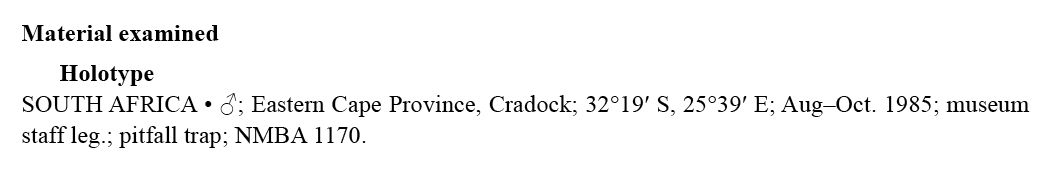
Repetitive data
Authors can indicate repetitive data with indications such as "same data as for holotype", "same data as for preceding", "same locality", "ibid", etc. as long as the same method and wording are used consistently throughout the paper.
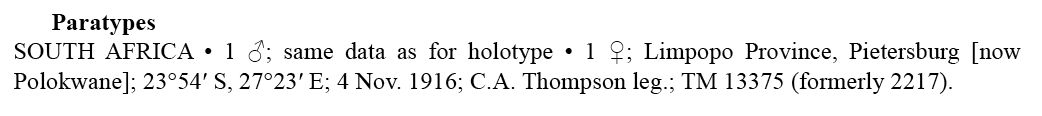
If a material citation is identical to another with only one or two differences, the exceptions should be listed after the mention of repeated data e.g.:
‘Missing’ elements
It is not necessary to include information such as "no date" or "no locality data"; just list the elements that are available.
Label citations
We recommend including photos of labels as figures if they contain data that cannot be standardised. Double quote marks (" ") must be used to represent label citations that do not correspond to (or cannot be reliably interpreted as) specific DWC terms. This data will simply be parsed as a verbatim citation.
Only quote marks should be used to present verbatim label data and they should not appear elsewhere in a material citation.
Author interpretation
Use square brackets [ ] to distinguish data that has been interpreted by the author e.g., coordinates interpreted from a locality, or translations of label data:
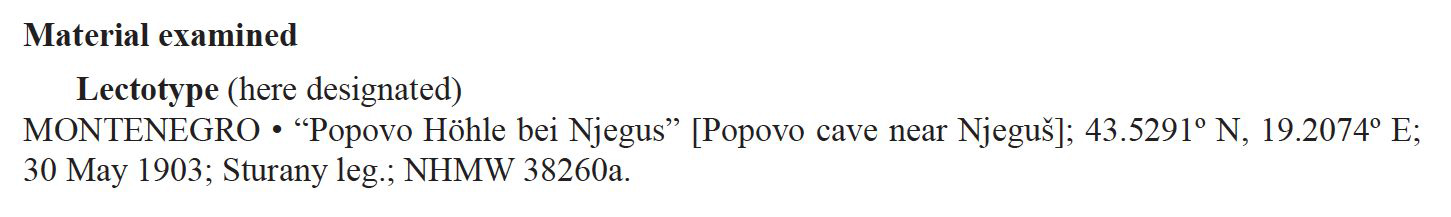
Data fields
The different data fields that are tagged in a material citation are explained below, along with the formatting needed to achieve maximum output and precision.
Any specimen data presented in a separate table cannot be linked back to the citation and tagged for conversion.
Country (country / waterBody)
The citations must be listed by either country or water body, using a separate paragraph for each new zone. Countries should be listed in alphabetical order. If another method is used (e.g. geographic groups) please state this in the Material and Methods section.
If the material is organised by region, please use the following format:
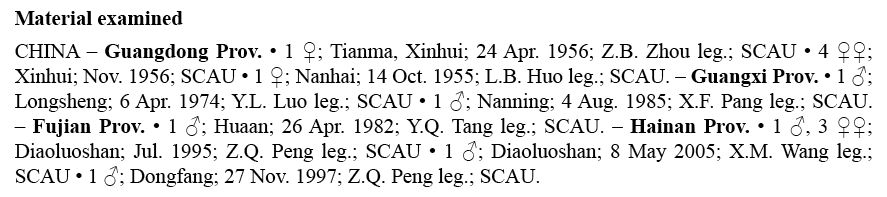
Material (organismQuantity / organismQuantityType / sex / typeStatus)
This field comprises several indications about the specimens cited: number, type (e.g. specimen, juv., shell, excuviae), sex and type status. All subsequent elements of a citation will be applied to the specimens presented in this field.
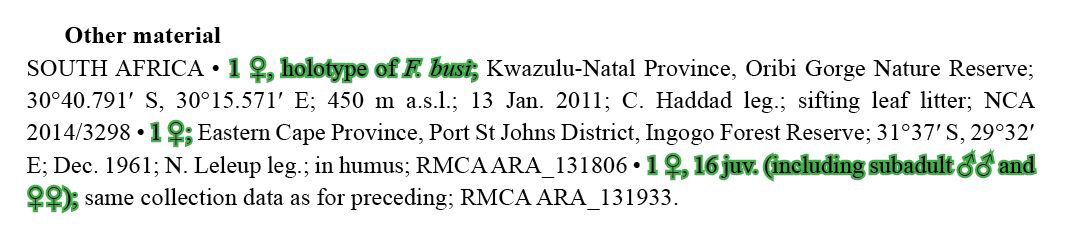
Locality (higherGeography)
The locality data is listed from least to most specific, using commas to divide each detail. It is recommended to employ the English name in current usage where possible.
If there is a particular reason to use a different system, e.g. spelling/transcription variations or archaic names, such details should preferably be identified using quotes, with their current names given in square brackets, but this is not mandatory.
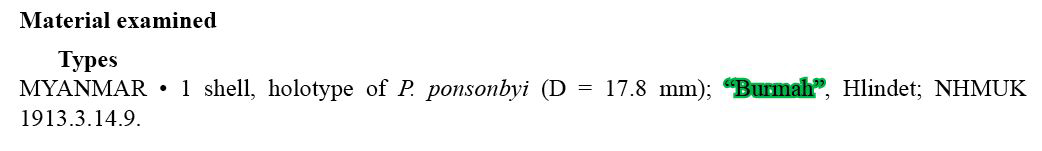
Geo-coordinates (decimalLatitude / decimalLongitude)
Diverse formats are accepted but it is important to include the degrees symbol (° [unicode: 00B0]), which distinguishes the data as a geo-coordinate. It is also preferable to include the direction (N/E/S/W):
● degrees decimal minutes: 40°26.767'N, 79°58.933'W
● decimal degrees: 40.446°N, 79.982°W
Geo-coordinates should be presented to a maximum of 5 decimal places.
Altitude/elevation/depth (verbatimAltitude / verbatimDepth)
This type of measurement should be explicit in the material citations, e.g.:
● Depth: depth 20 m
Collection date (eventDate)
Format: d(d) Mmm. YYYY
Date ranges should be shown with an n-dash, e.g.:
Collector (recordedBy)
The name(s) of the collector(s) should always be followed by "leg."; for institutions or collecting programmes, "exped." can be used, e.g. MNHN exped.
For botanical and mycological data, "Collection number" instead of "collector [followed by "leg."]". The collection number encompasses all gatherings from a single specimen (e.g., leaves, flowers, piece of wood) which may be preserved on different herbarium sheets and in different herbaria.
Additional data
Ideally, the data fields identified above should be listed before other collection data. If you choose to use a different order, it is important to be as consistent as possible throughout the paper, or at least within a single treatment. You may use a semicolon to separate the additional data into appropriate fields, e.g.:
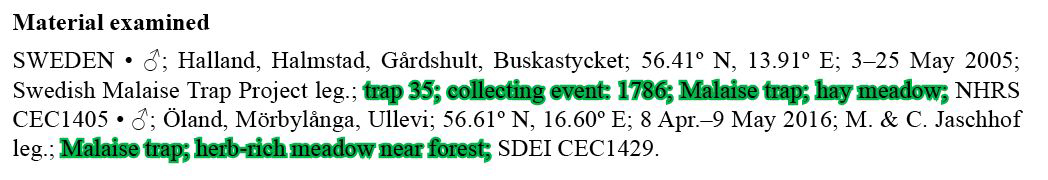
Additional data can also be given in the appropriate field between brackets, e.g.:
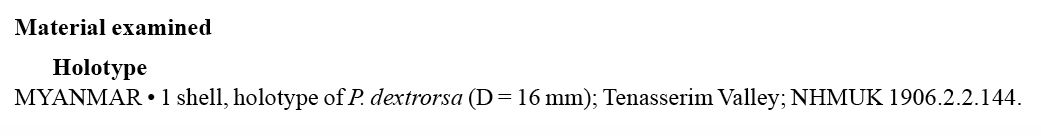
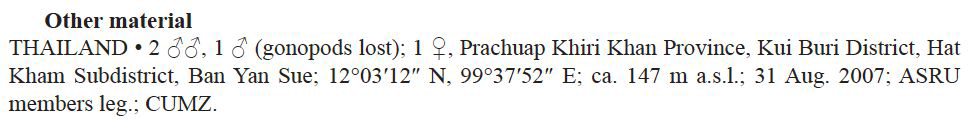
Associated sequences
Accession numbers and barcodes should be identified as such, e.g.:
Repository data (institutionCode / catalogNumber)
The repository data field should be composed of an institution acronym and a catalogue number (where available), using a colon to separate the two elements.
Institution acronym
All acronyms for repositories must feature in a distinct list in the Materials and Methods section, under the title Repositories, Institutional acronyms or Institutional abbreviations.
Specimen code
The specimen/catalogue code(s) should be listed after the institution code.
Where a specimen code is available, it should be explicit which specimen it refers to. This guarantees unambiguous interpretation, both by readers and upon XML conversion.
E.g., in the citation below, we cannot distinguish which specimens are catalogued under which code:
This citation should be presented as follows:
Exceptions:
1. If several specimens share the same code, e.g.:
2. If the specimens possess identical data, including the sex, their specimen codes can be given together, e.g.:
Ranges & multiple specimens
Use the word "to" in order to show a range of specimen numbers. E.g.:
Materials and Methods
In line with responsible and reproducible research, as well as FAIR (Findability, Accessibility, Interoperability and Reusability) data principles, we highly recommend that authors describe in detail and deposit their science methods and laboratory protocols in the open access repository protocols.io.
Once deposited on protocols.io, protocols and methods will be issued a unique digital object identifier (DOI), which could be then used to link a manuscript to the relevant deposited protocol. By doing this, authors could allow for editors and peers to access the protocol when reviewing the submission to significantly expedite the process.
Furthermore, an author could open up his/her protocol to the public at the click of a button as soon as their article is published.
Stepwise instructions:
- Prepare a detailed protocol via protocols.io.
- Click Get DOI to assign a persistent identifier to your protocol.
- Add the DOI link to the Methods section of your manuscript prior to submitting it for peer review.
- Click Publish to make your protocol openly accessible as soon as your article is published (optional).
- Update your protocols anytime.
Supplementary Files
Online publishing allows an author to provide datasets, tables, video files, or other information as supplementary information, greatly increasing the impact of the submission. Uploading of such files is possible in Step 9 of the submission process.
The maximum file size for each Supplementary File is 20 MB.
The Supplementary Files will not be displayed in the printed version of the article but will exist as linkable supplementary downloadable files in the online version.
While submitting a supplementary file the following information should be completed:
- File format (including name and a URL of an appropriate viewer if format is unusual)
- Title of data
- Description of data
All supplementary files should be referenced explicitly by file name within the body of the article, e.g. 'See supplementary file 1: Movie 1" for the original data used to perform this analysis.
Ideally, the supplementary files should not be platform-specific, and should be viewable using free or widely available tools. Suitable file formats are:
For supplementary documentation:
- PDF (Adobe Acrobat)
For animations:
- SWF (Shockwave Flash)
For movies:
- MOV (QuickTime)
- MPG (MPEG)
For datasets:
- XLS (Excel spreadsheet)
- CSV (Comma separated values)
- ODS (OpenOffice spreadsheets)
As for images, file names should be given in the standard file extensions. This is especially important for Macintosh users, since the Mac OS does not enforce the use of standard file extensions. Please also make sure that each additional file is a single table, figure or movie (please do not upload linked worksheets or PDF files larger than one sheet).
Preprints
The journal is integrated with the ARPHA Preprints platform, thereby allowing authors to post their pre-review manuscript as a preprint by simply checking the relevant box while completing the submission of their manuscript.
Due to the integration, the authors are not required to re-format or submit any additional files, as the system uses the manuscript to automatically generate a preprint. Subject to a basic editorial screening, the preprint will be posted on ARPHA Preprints within a few days after the manuscript’s submission.
When submitting their manuscripts and requesting a preprint publication authors must keep in mind that preprints are preliminary versions of works accessible electronically in advance of publication of the final version. They are not issued for the purposes of botanical, mycological or zoological nomenclature and are not effectively/validly published in the meaning of the Codes. Therefore, papers containing or dealing with nomenclatural novelties (new names) or other nomenclatural acts (designations of type, choices of priority between names, choices between orthographic variants, or choices of gender of names) will NOT be posted as preprints.
When requesting a preprint publication authors agree that a withdrawal of the published and indexed preprint is only possible if there is a substantial reason for that, i.e. major scientific errors, data fabrication, plagiarism or law infringement. The rejection of the manuscript by the journal is not a valid reason for withdrawal of the preprint. Find out more in this FAQ-section.
Explore the Benefits of posting a preprint or visit ARPHA’s blog to learn more about ARPHA Preprints.
Find more about how to submit your preprint in the ARPHA Manual.
Revising Your Article
Authors must submit the revised version of the manuscript using Track Changes/Comments tools of Word so that the Subject Editor can see the corrections and additions.
Authors must address all critiques of the referees in a response letter to the editor and submit it along with the revised manuscript through the online editorial system. In case a response letter is not submitted by the authors, the editor has the right to reject the manuscript without further evaluation. When resubmitting a manuscript that has been previously rejected with resubmission encouraged, authors must include the response letter to the article text file, and the pdf review version, so that it gets to the Subject Editor and the reviewers during the peer review.
Once your manuscript is accepted for publication, authors must ensure that the clean version submitted to copy and layout editing contains the full list of authors (in the correct order of appearance), as well as the Funding and/or Acknowledgement information (if any).
When submitting corrections to proofs (during the layout stage), authors must upload the latest proof (in PDF format) containing their revisions as track changes.
Submission Procedure
Already have a Username/Password?
Need a Username/Password?
Registration and login are required to submit items online and to check the status of current submissions.
Submission of manuscripts to this journal is possible only through the online submission module. We kindly request authors to consult the Focus and Scope section prior to submission. In order to submit a manuscript to the journal, authors are required to register with the journal and/or to login. Once logged in, you will find the online submission system either by clicking the "Submit manuscript" button.
The manuscript submission process is separated into the following steps:
- Step 1: Specifying the manuscript type and completing the submission checklist
- Step 2: Choosing the payment option and requesting optional services
- Step 3: Typing in the author(s) names and affiliation, title, abstract, keywords, and other metadata
- Step 4: Assigning classifications categories for your manuscript using hierarchical classification trees
- Step 5: Completing the submission metadata by adding details about any supporting agencies, conflict of interest, ethical statement, comments to the editors
- Step 6: Agreeing with the journal's Data Publishing Policy and specifying the availability of the data underpinning your article
- Step 7: Uploading the submission file and the additional files (see below for details on how to prepare it)
- Step 8: Confirming the automatically generated pdf review version of the article, and the metadata (or revising them, if needed)
- Step 9: Uploading supplementary files (see below for details) and associated metadata
- Step 10: Suggesting reviewers, final verification of the submitted files and confirmation
Stepwise guidance on new manuscript submission, with screenshots of the interface embedded, is available online in this section of the User Manual.
Organizing Your Submission
Before starting your submission please make sure that your manuscript is formatted in accordance with the Author Guidelines.
Before attempting an online submission, please consider preparing the following file types:
1. Submission file
Review version of the manuscript: a TEXT (MS WORD) file in either DOC, DOCX, RTF or ODT format. The total file size must be no larger than 80 MB. The system allows two options for the submission file upload:
-
it could contain all figures embedded at their respective places within the manuscript:
-
Advantage: The review version of the manuscript will be more convenient for reading and understanding by the reviewers and editors. Likewise, if you opt to post your manuscript on ARPHA Preprints and this is allowed by the current journal’s policies, it will be better organised for the readers.
-
Drawback: Additional effort is needed to place and number the figures within the text.
-
-
it could contain the article text only, while the figures are added separately in the allowed formats (see below), so that the system can add them automatically to the PDF version that will be sent for review. The authors have the option to check and replace, if needed, the PDF review version generated at the first submission step:
-
Advantage: No additional effort is needed for placing and numbering the figures within the text.
-
Drawback: All figures will be placed at the end of the manuscript and the review version will be less convenient for reading and understanding by the reviewers and editors. The same concerns your preprint if you decide to post it on ARPHA Preprints and this is allowed by the current journal’s policies.
-
2. Additional files
High-resolution figures must be submitted during the same submission process as the additional files (Step 7) in one of the accepted file formats (see below). These may be compressed in order to reduce bandwidth during upload:
- Figures (each figure as an individual file in one of the following image file formats: EPS, TIFF, JPEG, PNG, GIF, BMP, not larger than 20 MB each)
- Equations (each equation as an individual file in one of the above-mentioned image file formats)
Please note that the maximum file size that may be uploaded through our online submission system is 20 MB.
3. Supplementary files (appendices)
Large datasets or multimedia files, usually published as appendices in conventional print journals, should be uploaded as supplementary files complete with the associated metadata on the online submission form. Supplementary files should have their own legends.
Most file formats are accepted. Text-only appendices must be in DOC, DOCX, RTF, or ODF formats.
Should you have any technical problems in submitting a manuscript to this journal, please contact the Editorial Office at journals@pensoft.net.
We encourage authors to send an inquiry to the respective Subject Editor prior to submitting a manuscript. The purpose of the presubmission inquiry is to solicit rapid initial feedback on the suitability of the manuscript for publication in this journal. Pre-submission inquiries may also be sent to the Editorial Office at fr@pensoft.net.
Data Publishing Guidelines
We strongly encourage and support various strategies and methods for data publication. The preferable way is to store data in internationally recognised data repositories and link back to the data set(s) in the respective article. Data can also be published as supplementary files to the articles, however this should be an exception rather than a rule (see How to publish data). The key to discover, use and cite your data is to include the data references in the reference lists of the articles and always include the DOIs of the data sets, when available, in the citation record. You may read more about this in How to cite data section of the article below. A good example of concise data citation guidelines using DOIs is also available on the GBIF website and on other data repositories.
Darwin Core-structured species occurrence records and observations (primary biodiversity data) should be published with GBIF using either the Integrated Publishing Toolkit (IPT) (for which Pensoft maintains an instance, in case such is not available to the authors). Alternatively, DwC data could also be published in trusted and community-recognised repositories (for example, Atlas of Living Australia, Symbiota, Arctos or others), however deposition at GBIF should always have a priority over the alternatives. In case a dataset is deposited in more than one repository, the data paper should link to the dataset which is actually described, again with GBIF having a priority over the others.
Authors who want to publish species occurrence data as supplementary files only or through generic repositories (e.g. Zenodo, Dryad), instead of submitting these to GBIF, should justify their decision to do so in a letter to the editors.
For biodiversity and biodiversity-related data the reader may consult the Strategies and guidelines for scholarly publishing of biodiversity data (Penev et al. 2017, Research Ideas and Outcomes 3: e12431. https://doi.org/10.3897/rio.3.e12431). For reader's convenience, we list here the hyperlinked table of contents of these extensive guidelines:
- Data Publishing in a Nutshell
- Data Publishing Policies
- Data Deposition in Open Repositories
- Guidelines for Authors
- Data Published within Supplementary Information Files
- Import of Darwin Core Specimen Records into Manuscripts
- Data Published in Data Papers
- Data Papers Describing Primary Biodiversity Data
- Data Papers Describing Ecological and Environmental Data
- Data Papers Describing Genomic Data
- Software Description Papers
- Guidelines for Reviewers and Editors
The core of the data publishing project of Pensoft is the concept of "Data Paper" developed in a cooperation with the Global Biodiversity Information Facility (GBIF). Data Papers are peer-reviewed scholarly publications that describe the published datasets and provide an opportunity to data authors to receive the academic credit for their efforts. Currently, Pensoft offers the opportunity to publish Data Papers describing occurrence data and checklists, Barcode-of-Life genome data and biodiversity-related software tools, such as interactive keys and others.
Examples of data papers
ZooKeys:
Antarctic, Sub-Antarctic and cold temperate echinoid database
A dataset from bottom trawl survey around Taiwan
Project Description: DNA Barcodes of Bird Species in the National Museum of Natural History, Smithsonian Institution, USA
Literature based species occurrence data of birds of northeast India
MOSCHweb — a matrix-based interactive key to the genera of the Palaearctic Tachinidae (Insecta, Diptera)
Amundsen Sea Mollusca from the BIOPEARL II expedition
Iberian Odonata distribution: data of the BOS Arthropod Collection (University of Oviedo, Spain
FORMIDABEL: The Belgian Ants Database
Circumpolar dataset of sequenced specimens of Promachocrinus kerguelensis (Echinodermata, Crinoidea)
PhytoKeys:
Florabank1: a grid-based database on vascular plant distribution in the northern part of Belgium (Flanders and the Brussels Capital region)
Database of Vascular Plants of Canada (VASCAN): a community contributed taxonomic checklist of all vascular plants of Canada, Saint Pierre and Miquelon, and Greenland
Herbarium of Vascular Plants Collection of the University of Extremadura (Spain)
Nature Conservation:
Antarctic macrobenthic communities: A compilation of circumpolar information
Press releases on data papers
New incentive for biodiversity data publishing
Data publishing policies and guidelines for biodiversity data by Pensoft
First database-derived 'data paper' published in journal
A new type of data papers designed to publish online interactive keys
Data paper describes Antarctic biodiversity data gathered by 90 expeditions since 1956
Unique information on Belgian ants compiled and published through FORMIDABEL data paper
Database simplifies finding Canadian plant names and distribution
A synthesis of the 36451 specimens from the UNEX Herbarium in a new data paper
Data Quality Checklist and Recommendations
INTRODUCTION
An empowering aspect of digital data is that they can be merged, reformatted and reused for new, imaginative uses that are more than the sum of their parts. However, this is only possible if data are well curated. To help authors avoid some common mistakes we have created this document to highlight those aspects of data that should be checked before publication.
By "mistakes" we do not mean errors of fact, although these should also be avoided! It is possible to have entirely correct digital data that are low-quality because they are badly structured or formatted, and, therefore, hard or impossible to move from one digital application to another. The next reader of your digital data is likely to be a computer program, not a human. It is essential that your data are structured and formatted so that they are easily processed by that program, and by other programs in the pipeline between you and the next human user of your data.
The following list of recommendations will help you maximise the re-usability of your digital data. Each represents a test carried out by Pensoft when auditing a digital dataset at the request of an author. Following the list, we provide explanations and examples of each recommendation.
Authors are encouraged to perform these checks themselves prior to data publication. For text data, a good text editor (https://en.wikipedia.org/wiki/List_of_text_editors) can be used to find and correct most problems. Spreadsheets usually have some functions for text checking functions, e.g. the "TRIM" function that removes unneeded whitespace from a data item. The most powerful text-checking tools are on the command line, and the website "A Data Cleaner's Cookbook" (https://www.datafix.com.au/cookbook/) is recommended for authors who can use a BASH shell.
When auditing datasets for authors, Pensoft does not check taxonomic or bibliographic details for correctness, but we will do basic geochecks upon request, e.g. test to see if the stated locality is actually at or near the stated latitude/longitude. We also recommend checking that fields do not show "domain schizophrenia", i.e. fields misused to containing data of more than one type.
Proofreading data takes at least as much time and skill as proofreading text. Just as with text, mistakes easily creep into data files unless the files are carefully checked. To avoid the embarrassment of publishing data with such mistakes, we strongly recommend that you take the time to run these basic tests on your data.
CHECKLIST
Characters
- The dataset is UTF-8 encoded
- The only characters used that are not numbers, letters or standard punctuation, are tabs and whitespaces
- Each character has only one encoding in the dataset
- No line breaks within data items
- No field-separating character within data items (tab-separated data preferred)
- No "?" or replacement characters in place of valid characters
- No Windows carriage returns
- No leading, trailing, duplicated or unnecessary whitespaces in individual data items
Records
- No broken records, i.e. records with too few or too many fields
- No blank records
- No duplicate records (as defined by context)
Fields
- No empty fields
- No evident truncation of data items
- No unmatched braces within data items
- No data items with values that are evidently invalid or inappropriate for the given field
- Repeated data items are consistently formatted
- Standard data items such as dates and latitude/longitude are consistently formatted
- No evident disagreement between fields
- No unexpectedly missing data
RECOMMENDATIONS
Characters
- The dataset is UTF-8 encoded
Computer programs do not "read" characters like "A" and "4". Instead, they read strings of 0's and 1's and interpret these strings as characters according to an encoding scheme. The most universal encoding scheme is called UTF-8 and is based on the character set called Unicode. Text data should always be shared with UTF-8 encoding, as errors can be generated when non-UTF-8 encodings (such as Windows-1252) are read by a program expecting UTF-8, and vice-versa. (See also below, on replacement characters).
- The only characters used that are not numbers, letters or standard punctuation are tabs and whitespaces
Unusual characters sometimes appear in datasets, especially when databases have been merged. These "control" or "gremlin" characters are sometimes invisible when data are viewed within a particular application (such as a spreadsheet or a database browser) but can usually be revealed when the data are displayed in a text editor. Examples include vertical tab, soft hyphen, non-breaking space and various ASCII control characters (https://en.wikipedia.org/wiki/Control_character).
- Each character has only one encoding in the dataset
We have seen individual datasets in which the degree symbol (°) is represented in three different ways, and in which a single quotation mark (') is also represented as a prime symbol, a right single quotation mark and a grave accent. Always use one form of each character, and preferably the simplest form, e.g. plain quotes rather than curly quotes.
- No line breaks within data items
Spreadsheet and database programs often allow users to have more than one line of text within a data item, separated by linebreaks or carriage returns. When these records are processed, many computer programs understand the embedded linebreak as the end of a record, so that the record is processed as several incomplete records:
item A itemB1 itemC
itemB2
becomes:
itemA itemB1
itemB2 itemC
- No field-separating character within data items (tab-separated data preferred)
Data are most often compiled in table form, with a particular character used to separate one field ("column") from the next. Depending on the computer program used, the field-separating character might be a comma (CSV files), a tab (TSV files), a semicolon, a pipe (|) etc.
Well-structured data keeps the field-separating character out of data items, to avoid confusion in processing. Because commas are commonly present within data items, and because not all programs understand how to process CSVs, we recommend using tabs as field-separating characters (and avoiding tabs within data items!): https://en.wikipedia.org/wiki/Tab-separated_values.
- No "?" or replacement characters in place of valid characters
When text data are moved between different character encodings, certain characters can be lost because the receiving program does not understand what the sending program is referring to. In most cases, the lost character is then represented by a question mark, as in "Duméril" becoming "Dum?ril", or by a replacement character, usually a dark polygon with a white question mark inside.
It is important to check for these replacements before publishing data, especially if you converted your data to UTF-8 encoding from another encoding.
- No Windows carriage returns
On UNIX, Linux and Mac computers, a linebreak is built with just one character, the UNIX linefeed '\n' ('LF'). On Windows computers, a linebreak is created using two characters, one after the other: '\r\n' ('CRLF'), where '\r' is called a 'carriage return' ('CR'). Carriage returns are not necessary in digital data and can cause problems in data processing on non-Windows computers. Check the documentation of the program in which you are compiling data to learn how to remove Windows carriage returns.
- No leading, trailing, duplicated or unnecessary whitespaces in individual data items
Like "control" and "gremlin" characters, whitespaces are invisible and we pay little attention to them when reading a line of text. Computer programs, however, see whitespaces as characters with the same importance as "A" and "4". For this reason, the following four lines are different and should be edited to make them the same:
Aus bus (Smith, 1900)
Aus bus (Smith, 1900)
Aus bus (Smith, 1900)
Aus bus (Smith, 1900 )
Records
- No broken records, i.e. records with too few or too many fields
If a data table contains records with, for example, 25 fields, then every record in the table should have exactly 25 data items, even if those items are empty. Records with too few fields are often the result of a linebreak or field separator within a data item (see above). Records with too many fields also sometimes appear when part of a record has been moved in a spreadsheet past the end of the table.
- No blank records
Blank records contribute nothing to a data table because they contain no information, and a tidy data table has no blank lines. Note, however, that a computer program looking for blank lines may not find what looks to a human like a blank line, because the "blank" line actually contains invisible tabs or whitespaces.
- No duplicate records (as defined by context)
It can be difficult to find duplicate records in some datasets, but our experience is that they are not uncommon. One cause of duplicates is database software assigning a unique ID number to the same line of data more than once. Context will determine whether one record is a duplicate of another, and data compilers are best qualified to look for them.
Fields
- No empty fields
Fields containing no data items do not add anything to the information content of a dataset and should be omitted.
- No evident truncation of data items
The end of a data item is sometimes cut off, for example when a data item with 55 characters is entered into a database field with a 50-character maximum limit. Truncated data items should be repaired when found, e.g.
Smith & Jones in Smith, Jones and Bro
repaired to:
Smith & Jones in Smith, Jones and Brown, 1974
- No unmatched braces within data items
These are surprisingly common in datasets and are either data entry errors or truncations, e.g.
Smith, A. (1900 A new species of Aus. Zool. Anz. 23: 660-667.
5 km W of Traralgon (Vic
- No data items with values that are evidently invalid or inappropriate for the given field
For example, a field labelled "Year" and containing years should not contain the data item "3 males".
- Repeated data items are consistently formatted
The same data item should not vary in format within a single dataset, e.g.
Smith, A. (1900) A new species of Aus. Zool. Anz. 23: 660-667.
Smith, A. 1900. A new species of Aus. Zoologischer Anzeiger 23: 660-667.
Smith, A. (1900) A new species of Aus. Zool. Anz. 23, 660-667, pl. ix.
- Standard data items such as dates and latitude/longitude are consistently formatted
Data compilers have a number of choices when formatting standard data items, but whichever format is chosen, it should be used consistently. A single date field should not, for example, have dates represented as 2005-05-17, May 19, 2005 and 23.v.2005.
- No evident disagreement between fields
If there are fields which contain linked information then these fields should be checked to ensure that they do not conflict with each other. For example, the year or an observation cannot be after the year it was published. Examples:
Year Citation
1968 Smith, A. (1966) Polychaete anatomy. Academic Press, New York; 396 pp.
Genus Subgenus
Aus Bus (Aus)
- No unexpectedly missing data
This is a rare issue in datasets that have been audited, but occasionally occurs. An example is the Darwin Core "verbatimLocality" field for a record containing a full latitude and longitude, but with the "decimalLatitude" and "decimalLongitude" fields blank.
- Spelling of Darwin Core terms
Darwin Core terms are usually considered case sensitive, therefore you should use their correct spelling (http://rs.tdwg.org/dwc/).
We thank Dr. Robert Mesibov for preparing the Data Quality Checklist draft and Dr. Quentin Groom for reviewing it.
Dryad Repository Submissions
This journal is integrated with the Dryad Digital Repository to make data publication simple and easy for authors. There is a $150 Data Publishing Charge for Dryad submissions, payable via the Dryad website. For more information, please see their FAQ.
How to Access a Manuscript
Manuscripts can be accessed after login
- Login is possible after registration at the journal's website. Our Editorial Office will register all first-time editors and reviewers. New users will receive an automated notification with a request to confirm registration and account information, and options for setting a password, email alerts and other features.
Note: All users can use their registration details to login in all three (Book, E-Book and the respective Journal) platforms of www.pensoft.net.
Note: Please remember that you may have registered with two or more different email addresses, that is why you may have more than one valid account at www.pensoft.net. We advise using only one email address, hence one password associated with it, for all your operations at www.pensoft.net. We highly recommend that in case the user has two or more different accounts, to merge these through the user's profile.
Note: The users can at any time change the initially set password and correct personal details using their user's profile menu (by clicking on the user's name in the upper right corner of the screen appearing after login).
If you have forgotten your password, please use the function Forgot your password? or write to request it from journals@pensoft.net.
There are two ways to access a manuscript
After login, please go to the respective journal’s web page and click on My Tasks button in the upper right corner of the screen. This way, you will be able to see all manuscripts you are responsible for as an author or reviewer or editor.
Note: The manuscripts are grouped by categories, e.g., In Review (no.), In layout (no.), Published (no.), and Archived (no.) etc. The number in brackets after each category shows the number of manuscripts that were assigned to you.
Click on the active manuscript link provided in the email notification you have received from the online editorial system. The link will lead you directly to the manuscript.
General Responsibilities of Editors
Subject, or Associate, editors in Pensoft’s journals carry the main responsibility for the scientific quality of the papers. They take the final decision on a manuscript’s acceptance or rejection and their names are listed as Academic Editor in the header of each published article.
The editorial process is facilitated through an online editorial system and a set of email notifications. The online editorial system informs the Subject Editor about any change in the status of a manuscript from submission to publication.
The online editorial system is designed to save time and effort for Subject Editors in checking the status of the manuscripts. There is no need for editors to visit the journal’s website to keep track on the manuscript they are responsible for. The online system will inform the Subject Editor when an invited reviewer has accepted or declined to review. The email notifications contain stepwise instructions what action is needed at each stage, as well as a link to the respective manuscript (accessible by clicking on the link in the email notification or after login – see How to Access a Manuscript).
Subject Editors are not expected to provide a thorough linguistic editing or copyediting of a manuscript, but rather focus on its scientific quality and overall style, which should correspond to good practices in clear and concise academic writing. It is the author’s responsibility to submit the manuscript in linguistically and grammatically correct English. The Subject Editor should not hesitate to recommend either Reject, or Reject, but resubmission encouraged PRIOR to the peer-review process, in cases when a manuscript is scientifically poor and/or does not conform to journal’s style, and/or is written in poor English (see Note under point 1 below how to reject a manuscript prior to peer review).
The journal does not tolerate AI-generated reviews and would consider AI-generated reviews as misconduct on behalf of the reviewers. In case such unethical behavior is suspected by the Subject Editor, the latter is free to disregard the review. Moreover, the Subject Editor is strongly encouraged to report the case to the journal editors for their further consideration.
Editors-in-Chief, Managing Editors or their deputies are allowed to publish a limited proportion of papers per year co-authored by them, after considering some extra precautions to avoid an impression of impropriety, endogeny, conflicts of interest and ensure that the editorial decision-making process is transparent and fair.
It often happens that even carefully written manuscripts may contain small errors in orthography or stylistics. We shall be thankful if editors spot such errors during the reading process and correct them.
Stepwise Description of the Editorial Process
- Once a manuscript is submitted, the Managing Editor (or the Editor-in-Chief) briefly checks if the manuscript conforms with the journal's Focus, Scope, Policies and style requirements and decides whether it is potentially suitable for publication and can be processed for review, or rejected immediately, or returned to the author for improvement and re-submission.
Note: There are two ways to reject/return a manuscript prior to review process:
- Through the buttons Reject or Return to the author for correction in the Editorial tab. Please note, however, that the buttons will be made active only after a justification for the rejection or return is provided in the text field.
- Through an email to the Editorial office explaining the reason for rejection or return. The manuscript will be then rejected/returned through the online editorial system and the respective notification email will be sent from the Editorial Office. - At this stage, the Managing Editor (or the Editor-in-Chief) can also check the manuscript for plagiarism via the iThenticate service by clicking on the "ïTehnticate report" button. Journals providing a peer review in languages other than English (for example Russian) may use other plagiarsim checking services (for example Antiplagiat).
- When a manuscript is suitable, the Managing Editor (or the Editor-in-Chief) assigns it to the Subject Editor responsible for the respective topic (e.g., science branch or taxon). The Subject Editor receives a notification email on the assignment.
Note: The link to the respective manuscript is available in the editorial assignment email and all consequent reminder emails. The manuscript is accessible by clicking on the link in the email notifications, or via the user's dashboard after login. Please see How to Access a Manuscript above in case you have any difficulties. - The assigned Subject Editor next reads the manuscript to decide whether it is potentially suitable for publication and can be processed for review, or rejected immediately, or returned to the author for improvement and re-submission. Reasons for rejection can be a low scientific quality, non-conformance to the journal’s style/policies, and/or linguistically or grammatically poor English language.
Note: There are two ways to reject a manuscript prior to review process:
- Through the buttons Reject or Reject, but resubmission encouraged in the Editorial tab. Please note, however, that the buttons become active only after a justification for the rejection is provided in the text field.
- Through an email to the Editorial office explaining the reason for rejection. The manuscript will be then rejected/returned through the online editorial system and the respective notification email will be sent from the Editorial Office. - In case the manuscript is acceptable for peer review, the Subject Editor has to invite reviewers by clicking on the Invite reviewers link. The Subject Editor can select from a list of reviewers, starting with the ones suggested by the authors during the submission process, and followed by the reviewers who are already listed in the database, or add new reviewers.
- Once reviewers are chosen, the Subject Editor has to click the Invite reviewers green button at the end of the page which will generate email templates with review invitations. It is highly recommended that the Subject Editor adds some personal words above the standard email text of the review invitation.
- In case a reviewer is absent from our users' data base, the Subject Editor can add his/her name and email through the Add new reviewer link, which will appear once the search field reveal no results. It is possible that the needed reviewer has already been registered in the Pensoft database either as customer or author/reviewer of another journal. If this is the case, then his/her name, affiliation and other metadata will automatically appear once the e-mail field is populated in the Create user online form.
- The Subject Editor receives a notification email when the Reviewer agrees or declines to review. The Subject Editor takes care to appoint additional reviewers in case some of the invited reviewers decline.
- Once all Reviewers submit their reviews, the Subject Editor receives an email notification, inviting him/her to consider Reviewers' opinions, read through the manuscript and take a decision through the Proceed button.
Note: Editorial comments can be added in the online editorial form; comments and corrections are expected to be added also in the manuscript file (either on the PDF version or in the text file), that should be uploaded during finalization of the editorial decision process. - At this stage, the editor should take a decision either to (1) accept the manuscript, (2) reject it, (3) recommend Major or Minor Revisions or reject it, or open a second review round. In case the manuscript is not rejected, but recommended for Minor Revision, Major Revision, or Acceptance, the author is expected to submit a revised version within a certain period of time (and the Subject Editor will be notified by email about that).
Note 1: Authors must submit revised versions as a text file using Track Changes/Comments tools of Word so that the Subject Editor can see their corrections/additions. Authors must reply to the essential critiques and comments of reviewers separately through the online editorial system.
Note 2: During the second, or next, review round, the Subject Editor may decide to ask reviewers to evaluate the revised version of the manuscript. He/she may also make a decision based on the author’s responses and the revised version of the manuscript without asking additional Reviewers' support. - After acceptance, the manuscript will go to proofreading and layout. The Subject Editor will be notified by email when the final proof is uploaded on the journal’s website. The Subject Editor is expected to look at the proofs and notify the Editorial Office through email in case the proofs need improvement.
- The Subject Editor may always access information on the manuscripts which have been edited by him/her through the menu My Tasks –> Subject Editor on the journal’s web page – In Review (no.), In Edit (no.), Published (no.), and Archived (no.). The number in brackets after each category shows the number of manuscripts that were assigned.
Editors’ and Reviewers’ Workload Stats
While selecting a Reviewer or a Subject Editor to assign to a manuscript, Editors can access the current and past workload for the person they are considering.
By clicking on the user’s name, an Editor sees how many editorial or review tasks the person is currently assigned with, as well as a record of the user’s previous performance across all ARPHA-hosted journals (i.e. number of accepted and declined editorial and review assignments, as well as the titles of the corresponding journals).
The feature is meant to facilitate and expedite the editorial process by discouraging assignment of tasks to overburdened or inactive users.
Find how to Manage Subject editor assignments and Invite Reviewers in the ARPHA Manual.
Review Quality Rating
Subject Editors should evaluate each review submitted to a manuscript they are handling by using a 5-star rating system. The average score is visible for Subject editors who consider the user as a Reviewer. The feature is meant to expedite the editorial process by aiding Subject Editors in the selection of the most suitable reviewers.
Find how to Rate a peer review in the ARPHA Manual.
Guidelines for Reviewers
Pensoft journals support the open science approach in the peer review and publication process. We encourage our reviewers to open their identity to the authors and consider supporting the peer review oaths, which tend to be short declarations that reviewers make at the start of their written comments, typically dictating the terms by which they will conduct their reviews (see Aleksic et al. 2015, doi: 10.12688/f1000research.5686.2 for more details):
Principles of the open peer-review oath
- Principle 1: I will sign my name to my review
- Principle 2: I will review with integrity
- Principle 3: I will treat the review as a discourse with you; in particular, I will provide constructive criticism
- Principle 4: I will be an ambassador for the practice of open science
How to Access a Manuscript
Manuscripts can be accessed after login
- Login is possible after registration at the journal's website. Our Editorial Office will register all first-time editors and reviewers. New users will receive an automated notification with a request to confirm registration and account information, and options for setting a password, email alerts and other features.
Note: All users can use their registration details to login in all three (Book, E-Book and the respective Journal) platforms of www.pensoft.net.
Note: Please remember that you may have registered with two or more different email addresses, that is why you may have more than one valid account at www.pensoft.net. We advise using only one email address, hence one password associated with it, for all your operations at www.pensoft.net. We highly recommend that, in case the user has two or more different accounts, to merge these through user's profile.
Note: Users can at any time change the initially set password and correct personal details using their user's profile menu (by clicking on the user's name in the upper right corner of the screen appearing after login). If you have forgotten your password, please use the function Forgot your password? or write to request it from journals@pensoft.net.
There are two ways to access a manuscript
After login, please go to the respective journal’s web page and click on My Tasks button in the upper right corner of the screen. This way, you will be able to see all manuscripts you are responsible for as Author or Reviewer or Subject Editor.
Note: The manuscripts are grouped by categories, e.g., In Review (no.), In layout (no.), Published (no.), and Archived (no.) etc. The number in brackets after each category shows the number of manuscripts assigned to you.
Click on the active manuscript link provided in the email notification you have received from the online editorial system. The link will lead you directly to the manuscript.
General Responsibilities of Reviewers
This journal uses a single-blind peer review process. The reviewers are encouraged to disclose their identity, if they wish so. The peer review and editorial process is facilitated through an online editorial system and a set of email notifications. The online editorial system sends the Reviewer a review request, initiated by the Subject Editor or the Editorial Office. The online system will also inform about delays in the reviewing and will confirm a successful review submission. The email notifications contain stepwise instructions about the actions needed at each stage along with the link to the respective manuscript (accessible only after login – see section How to Access a Manuscript).
Reviewers are not expected to provide a thorough linguistic editing or copyediting of a manuscript, but rather focus on its scientific quality and overall style, which should correspond to the good practices in clear and concise academic writing. If Reviewers recognize that a manuscript requires linguistic edits, we shall be grateful for them to inform both the Author and the Subject Editor in the report. It is the Author’s responsibility to submit the manuscript in linguistically and grammatically correct English.
It often happens that even carefully written manuscripts may contain small errors in orthography or stylistics. We shall be thankful if Reviewers spot such errors during the reading process and correct them.
The manuscripts will generally be reviewed by two or three experts with the aim of reaching a first decision as soon as possible. Reviewers do not need to sign their reports, but are welcome to do so. They are also asked to declare any conflicts of interest.
Reviewers are asked whether the manuscript is scientifically sound and coherent, how interesting it is and whether the quality of the writing is acceptable. Where possible, the final decision is made on the basis of the peer reviews. In cases of strong disagreement between the reports or between the authors and peer reviewers, the editor can assess these according to his/her expertise or seek advice from a member of the journal's Editorial Board.
While reviewers are free to use AI for consulting different topics, it’s their responsibility to carefully consider the information, structure it content-wisely, and submit it adhering to the journal requirements. AI-generated reviews are not acceptable, and will not be taken into account by the Subject Editor while making a decision.
The ultimate responsibility for editorial decisions lies with the respective Subject Editor and/or, in some journals, with the Editor-in-Chief. All appeals should be directed to the Editor-in-Chief, who may decide to seek advice from the Subject Editors or the Editorial Board.
Reviewers are also asked to indicate which articles they consider to be especially interesting or significant. These articles may be given greater prominence and greater external publicity, including press releases addressed to science journalists and mass media.
During a second review round, reviewers may be asked to evaluate the revised version against their recommendations submitted during the first review round.
Reviewers are kindly asked to be polite and constructive in their reports. Reports that may be insulting or uninformative will be rescinded.
Reviewers are asked to start their report with a very brief summary of the reviewed paper. This will help the editor and the authors see whether the reviewer correctly understood the paper or whether a report might be based on misunderstanding.
Furthermore, reviewers are also asked to comment on originality, structure and previous research:
Originality: Is the paper sufficiently novel and does it contribute to a better understanding of the topic under scrutiny? Is the work rather confirmatory and repetitive?
Structure: Is the introduction clear and concise? Does it place the work into the context that is necessary for a reader to comprehend aims, hypotheses tested, experimental design or methods? Are Material and Methods clearly described and sufficiently explained? Are reasons given when choosing one method over another one from a set of comparable methods? Are the results clearly, but concisely described? Do they relate to the topic outlined in the introduction? Do they follow a logical sequence? Does the discussion place the paper in scientific context and go a step beyond the current scientific knowledge on the basis of the results? Are competing hypotheses or theories reasonably related to each other and properly discussed? Do the conclusions seem reasonable?
Previous research: Is previous research adequately incorporated into the paper? Are references complete, necessary and accurate? Is there any sign that substantial parts of the paper are copies of other works?
Stepwise Description of the Peer Review Process
-
This journal uses a single-blind peer review process. Notwithstanding with that, the Reviewers are encouraged to disclose their identities, if they wish to do so.
-
The Reviewer receives a review request generated by the Subject Editor or the Editorial Office and is expected to either agree to provide a review, or decline, through pressing the Will do the review or Unable to do the review link in the online editorial system. In case the Reviewer agrees to review the manuscript, he/she should submit the review within a certain time frame, which may vary in the different journals.
Note: The link to the respective manuscript is available in the review request email and all consequent reminder emails. The manuscript is accessible by clicking on the link in the email notification, or after login. Please look at the section How to Access a Manuscript above in case you have any difficulties. -
The review should be submitted through the Proceed button. The review should consist of:
- a simple online questionnaire to be answered by ticking either Yes, No, or N/A;
- comments addressed to the Author and the Subject Editor in the online form;
- associated files (corrected/commented manuscript file, review submitted in a separate text file, etc.), if any.
Note: Reviewers can insert corrections and comments in the manuscript review version (PDF) and/or in the manuscript text file (usually Microsoft Word, rarely Open Office file). When working in the PDF, please use either the Text Edits or the Sticky Notes tools (available through the menu Tools -> Comments & Markup of the Acrobat Reader). When editing in Microsoft Word please use the Track Changes / Comments tools.
Note: Associated files should be submitted at the end of the review process by clicking on the Browse button, then selecting the respective file on your computer, and then pressing the Upload button. A Reviewer may upload as many files to support his/her review as needed.
-
The Reviewer may decide to stay anonymous or open his/her identity by ticking the Show my name to the author(s) box at the bottom of the reviewer’s form. Please be aware that your identity might be revealed in the comments or in Track Changes corrections of the Microsoft Word or PDF file you correct. Therefore, please make sure that you delete your name and initials in the Options section of your Word or PDF processor if you want to remain anonymous.
-
In addition to the above, by checking a box at the bottom of the submission form, reviewers may opt for making their contribution public in the event that the article is accepted and published. The reviewer's name, affiliation and email address will be displayed next to those of the Academic editor (or Subject editor) on the article webpage.
-
The review process is completed by selecting a recommendation from five options: (1) Reject; (2) Reject, but resubmission encouraged; (3) Major Revision; (4) Minor Revision; (5) Accept. The system will ask for one more confirmation of the selected recommendation before submission. The submitted review cannot be changed after submission.
Note: Reasons for rejection can be a low scientific quality, non-conformance to the journal’s style/policies, and/or grammatically poor English language.
Note: It is also possible for review and associated files (e.g., a corrected manuscript file) to be sent as attached files to the email of the Editorial Office. We strongly recommend avoiding this option, and instead uploading reviews through the online editorial management system. -
Once a Reviewer submits a review of a manuscript, he/she receives an acknowledgement email from the journal.
-
The submission of the review is also automatically reported to Clarivate - Web of Science Reviewer Recognition Service (formerly Publons). Reviewers are asked to confirm whether they want their reviews to be recorded on Clarivate.
-
When all Reviewers have submitted their reviews, the Subject Editor makes a decision to either accept, reject or request further minor/major revision.
-
After the Subject Editor's decision, the manuscript is sent back to the author for comments and further revision. The Author needs to submit a revised version in due time.
-
Reviewers are notified via email when the revised version of a manuscript that they have reviewed is submitted by the Author. They receive a link to the revised version along with the editorial decision and all reviews of the manuscript. Reviewers are also provided with a feedback form should they have any comments on the revised version.
-
When an article is published, all Reviewers who have provided a review for the respective manuscript receive an email acknowledgment. In the email, there is a link to view/download the published article.
-
The Reviewer may always access information on the manuscripts that are being / have been reviewed by him/her through the menu My Tasks –> Reviewer on the journal’s web page – In Review (no.), In Edit (no.), Published (no.), and Archived (no.). The number in brackets after each category shows the number of manuscripts that have been assigned to you.
Core Charges
The publication of articles in Fossil Record is generously supported by funding from the Museum für Naturkunde, Berlin.
Articles accepted for publication before the funds have been exhausted will be published at no cost to the authors. After the funds have been exhausted, authors may opt to either cover the article processing charges (APCs) according to the table below or wait until the beginning of the next year to publish their article. In general, authors may opt to cover the APCs, especially if these fees are supported by institutions or grants. This will free up publication fee waivers, helping the journal to publish additional valuable research.
Please note that the funds available for publication are limited. If the budget is exhausted at the time of publication, Pensoft will inform the author accordingly.
These article processing charges (APCs) are categorized according to the submitted material and levied for the publication of the final journal paper.
| 1-16 pages: | EURO 550 |
| 17-24 pages: | EURO 750 |
| 25-32 pages: | EURO 950 |
| 33-40 pages: | EURO 1150 |
The prices are exclusive of VAT (VAT of 20% is applicable only to NON VAT-registered, EU-based institutions or persons). To avoid charging VAT, the EU companies or persons should provide their VAT registration numbers validated with the EU taxation database (https://ec.europa.eu/taxation_customs/vies/).
Reprints
Fossil Record is published in identical print (high-resolution, full-color) and online (PDF) versions.
Printed versions of this journal may be ordered in parts or subscribed for. To subscribe please contact us by writing to orders@pensoft.net.
Please include the full delivery address and indicate your preferred payment method. Please contact us if you need a quotation or proforma invoice.
Separate issues or reprints (high-resolution, full-color) can be ordered using the "Order now" button available under each issue or article on the journal's website.
Prices are given in EURO and are exclusive of postage and handling. Payment in USD is also possible according to the exchange rate on the day of payment.
IMPORTANT: Our prices do not include VAT. Orders from countries outside the European Union (EU) or from VAT-registered EU customers will be processed VAT-free. VAT (20%) will be added ONLY to NOT VAT-registered customers based in the European Union.
Prices of full-color, high-resolution printed version (separate article and complete issues)
| Number of Pages | Price in EURO | Number of Pages | Price in EURO | Number of Pages | Price in EURO |
| 1-4 | 3,90 | 57-60 | 20,70 | 261-280 | 86,70 |
| 5-8 | 5,10 | 61-64 | 21,90 | 281-300 | 92,70 |
| 9-12 | 6,30 | 65-68 | 23,10 | 301-320 | 98,70 |
| 13-16 | 7,50 | 69-72 | 24,30 | 321-340 | 104,70 |
| 17-20 | 8,70 | 73-80 | 26,70 | 341-360 | 110,70 |
| 21-24 | 9,90 | 81-100 | 32,70 | 361-380 | 116,70 |
| 25-28 | 11,10 | 101-120 | 38,70 | 381-400 | 122,70 |
| 29-32 | 12,30 | 121-140 | 44,70 | 401-450 | 137,70 |
| 33-36 | 13,50 | 141-160 | 50,70 | 451-500 | 152,70 |
| 37-40 | 14,70 | 161-180 | 56,70 | 500-550 | 167,70 |
| 41-44 | 15,90 | 181-200 | 62,70 | 550-600 | 182,70 |
| 45-48 | 17,10 | 201-220 | 68,70 | 600-650 | 197,70 |
| 49-52 | 18,30 | 221-240 | 74,70 | 650-700 | 212,70 |
| 53-56 | 19,50 | 241-260 | 80,70 | 701-750 | 227,70 |
Additional Services (Optional)
Optional service | Price | Notes |
Linguistic services | € 18 per 1800 characters | For texts that require additional English language editing |
Tailored PR campaign | € 150* | Press release, dedicated media and social networks promotion |
Paper reprints | At cost | On demand |
Auditing of the Darwin Core data associated with manuscript** | € 75 for datasets up to 10000 records. For large datasets (10,000 + records) please contact Dr. Bob Mesibov for pricing | On demand |
Cleaning of the Darwin Core data associated with my manuscript** | € 225 for datasets up to 10000 records. For large datasets (10,000 + records) please contact Dr. Bob Mesibov for pricing | On demand |
| Scientific illustrations & image processing to complement articles | ask for a quote contacting Pensoft Publishers at designer@pensoft.net | On demand |
*This service can be discounted or waived for articles of outstanding importance for the science and society.
**Pensoft reviewers do not usually have time to check through large data files included with manuscripts. If you would like us to have your data files checked, we offer the services of Pensoft editor Dr Bob Mesibov, who is also a data auditor.
Suitable data files for checking would be large tables of occurrence records or of genetic data. These can be checked for duplicate and broken records, misuse of fields, disagreements between fields, character encoding problems and incorrect or inconsistent formatting. Georeferencing can also be checked, on request. Please note that this service does not apply to taxonomic, nomenclatural or bibliographic details in data files.
Science Communication
Our journal and the PR team at Pensoft invites authors to contribute to the communication and promotion of their published research, thereby increasing the visibility, outreach and impact of their work.
Authors are welcome to notify us whenever their institution is working on a promotional campaign about their work published in our journal. We are always happy to reshare and/or repost (where appropriate).
You can contact our PR team at dissemination@pensoft.net to discuss the communication and promotion of your research.
Tailored PR Campaign
(Paid service*)
We encourage authors, who feel that their work is of particular interest to the wider audience, to email us with a press release draft** (see template and guidelines), outlining the key findings from the study and their public impact. Then, the PR team will work with them to finalise the announcement that will be:
- Issued on the global science news service Eurekalert!
- Sent out to our media contacts from the world’s top-tier news outlets
- Posted on ARPHA’s or Pensoft’s blog
- Shared on social media via suitable ARPHA-managed accounts
Following the distribution of the press announcement, our team will be tracking the publicity across news media, blogs and social networks, in order to report back to the author(s), and reshare any prominent media content.
Request our Tailored PR campaign service by selecting it while completing your submission form and you will be contacted once your manuscript is accepted for publication. Alternatively, contact our PR team (dissemination@pensoft.net), preferably upon the acceptance of your manuscript.
* The Tailored PR campaign is an additional service charged extra. However, we would consider discounts and even full waivers for studies of particular interest for the society.
** Please note that our PR team reserves the right to edit your press release at their discretion. No press announcements will be issued until we receive the author’s final approval to do so. The service is only available for studies published within the past 3 months.
Guest Blog Post
(Free service)
Authors are strongly encouraged to promote their work and its impact on society to the audience beyond their immediate public of fellow scientists by means of storytelling in plain language. Ideally, such guest blog posts will be:
- Written from the author’s own point of view, using conversational tone;
- Written in fluent English;
- Presenting some curious background information, in order to place the discovery in context;
- Including attractive non-copyright imagery.
Request our Guest blog post service by contacting the PR department (dissemination@pensoft.net), regardless of the status of your submission, as there are no time constraints for guest blog post publication. Particularly encouraged are follow-up contributions telling the story of, for example, a research paper that has led to an important policy to be set in place; or an article that has met remarkable attention or reactions in the public sphere.
Following the necessary final touches to the guest blog post by the PR team, the contribution will be:
- Posted on ARPHA’s or Pensoft’s blog
- Shared on social media via multiple and relevant ARPHA-managed accounts
Please note that the PR team reserves the right to refuse publication of a guest blog post on the occasion that it is provided in poor English, uses considerable amount of jargon or does not abide by basic ethical standards. Our PR team reserves the right to request changes to the text related to formatting or language. No blog posts will be issued until we receive the author’s final approval to do so.
Find past guest blog posts on Pensoft’s blog here.
Web Services
OAI-PMH - oai_dc: https://fr.pensoft.net/oai.php?verb=ListRecords&set=fr&metadataPrefix=oai_dc
OAI-PMH - mods: https://fr.pensoft.net/oai.php?verb=ListRecords&set=fr&metadataPrefix=mods
RSS for metadata: https://fr.pensoft.net/rss.php
Journal Info
| Journal Name | Fossil Record |
|---|---|
| Journal URL | https://fr.pensoft.net/ |
| ISSN (online) | 2193-0074 |
| ISSN (print) | 2193-0066 |
| Content Provider | ARPHA |
| Publisher | Pensoft Publishers |
| Journal Owner | Museum für Naturkunde, Berlin |
| Owner URL | https://www.museumfuernaturkunde.berlin/en |
| Start Year | 1998 |
| Review Type | single-blind |
| Publication Frequency | semiannual |
| APC | No publication charges under the conditions listed here |
| License | Creative Commons Attribution License (CC BY 4.0) |